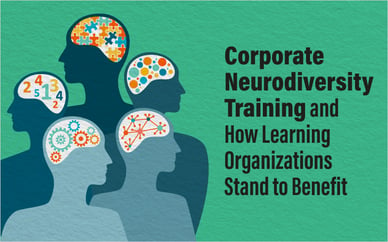“Inclusive and accessible eLearning” is part of every L&D professional’s lexicon today. Though section 508 compliance requirements are mandated only for federal agencies, private sector organizations have a significant appeal and motive to make eLearning accessible and inclusive to all learners.
While the direction is encouraging, companies are falling short of seeing it through. This is primarily due to the foggy instructions to follow and the lack of skilled instructional designers who understand the nuances of making eLearning courses 508 compliant. In this blog, we aim to put the challenges to rest. This is your ultimate guide—a 508 compliance checklist of best practices and resources to create inclusive and accessible training courses.
What is Section 508 in L&D?
Section 508 of the Workforce Rehabilitation Act outlines the minimum levels of accessibility for people with sensory, physical, and cognitive disabilities. The goal is to make learning accessible to everyone and inclusive of all needs.
To make eLearning 508 compliant is to design in such a way that differently-abled employees understand all aspects of the training course—audio, visual elements, interactivities, content, and so on.
Building for accessibility involves thinking about requirements ahead of time. Familiarize yourself with 508 and Web Content Accessibility Guidelines (WCAG) before you start building to prevent rework.
To help you in this endeavor, here is a 508 compliance checklist of best practices and resources that assure success at every stage.
Accessibility & Usability
Accessible eLearning needs to accommodate sensory, physical, and cognitive disabilities. To further elaborate, this would mean:
- Incorporate subtitles into audio narration to help employees with hearing impairments.
- Embed transcripts in your courses.
- Make navigation easy through shortcut keys from the keyboard rather than through the mouse for learners with mobility issues.
- Using a Job Access With Speech (JAWS) screen reader can help learners pursue courses without a mouse.
- Ensure content is visually appealing through colors that are mindfully chosen.
- Use good, high-contrast visuals and larger fonts.
Further, this beginner’s guide to compliance for training accessibility and usability makes for a good read. Here is a key ebook: A 508 compliance checklist for designing more effective learning for everyone
Do take time to read another article that includes eLearning developer Dan Frazee sharing his expertise with step-by-step methods essential to developing accessible courses.
Inclusivity
Inclusivity is often the result of making your course accessible, usable, and approachable to people with varied backgrounds, languages, and working environments. While accessible design ensures that everyone can hear, read, or see your message, inclusive design concerns the message itself. It requires a greater understanding and empathy, and asks you to put yourself in someone else's shoes. Inclusive design is not concerned with the logistics of whether everybody can use it, but whether everybody wants to use it and, ultimately, whether everybody feels safe while using it.
Here is an ebook that dives deep into these strategies and explains what you need to know about inclusion in learning design.
Understand the Use of Assistive Tools and Technologies, and Presentation
Keep in mind these assistive technologies that can help learners with different types of disabilities, including color blindness, and limited language, cognitive, and learning abilities:
- Eyeglasses
- Hearing Aids
- Canes
- Wheelchairs
- Software:
- Text to Speech
- Speech-to-Text Converters
- Screen Magnifiers
- On-screen Keyboards
- Color Contrast Checker
- Accessibility Name & Description Inspector (ANDI) Tester
- Accessibility Development Checklist (or 508 compliance checklist)
Learning and Development managers must consider authoring tools that can help in creating more accurate and compliant training courses. Authoring tools simplify the process of creating e-learning. Instead of coding directly in HTML and scripting languages, the tool does some of the coding for you.
Lectora, a powerful course authoring tool, is built for creating eLearning courses that check all the right boxes with regard to 508 compliance. Lectora provides options for synchronized captioning for multimedia elements. It also works well to remove redundant navigation items in the screen reader.
When it comes to WCAG compliance and accessibility, certain factors must be met.
- Web Accessibility Settings
- Tab Order
- Focus Color
For a deep dive into building these factors into your course, this ebook is a guide on accessibility. In the eBook, you get BOTH step-by-step instructions, along with checklists, tips on problem-solving, and general strategies that you can put into action with any authoring tool.
Watch a webinar recording to learn more about building for accessibility.
This article gives you insights into using virtual reality technology to open doors for those with disabilities.
Accessibility and Inclusion are not “nice to have” concepts, nor are they talking points that only deserve lip service. Companies have increasingly found that inclusivity is driving real business results as it helps enable communication, collaboration, and innovation. Learning and Development leaders should embrace these practices to help the organization foster and sustain a successful business and learning culture.
ELB Learning has been instrumental in creating custom accessibility training for leading companies. Do you want to know more about building accessible training for your learners? Do you want to see case studies of projects we have built? Speak with our custom solutions experts and witness the 508 compliance checklist of best practices come alive to meet your unique learning needs.
Watch this recording of an ELB Learning-hosted webinar about demystifying compliance parameters for eLearning projects.