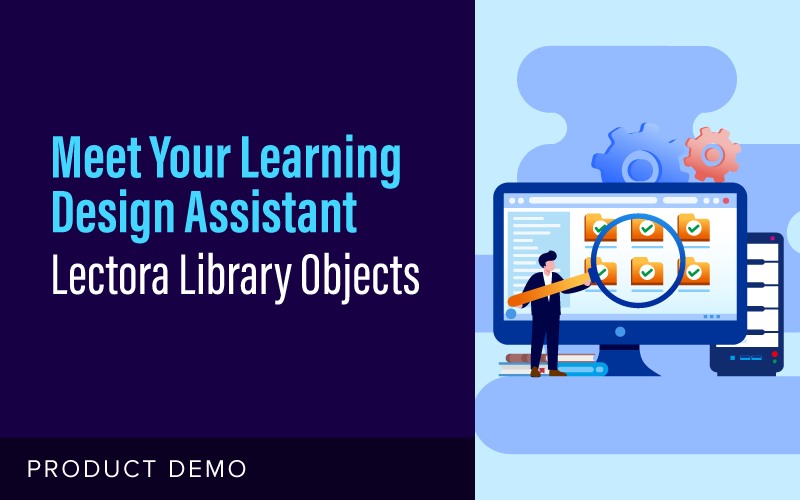Have you ever had the perfect assistant? They had an excellent organizational mind and a photographic memory to boot. That’s what Lectora’s Library Objects feel like. They're your custom-built, super-organized, ultra-efficient learning design sidekick.
In a recent webinar, Lectora super-user and owner of D3 Training Solutions, Chris Paxton, walked us through the immense joys and conveniences of Lectora’s Library Objects.
“Lectora is the Ferrari of all authoring tools. It’s fun to drive, and there truly is no limit to where you can go with it.” — Chris Paxton, Owner/Senior Developer, D3 Training Solutions
Why Library Objects Matter
Whether you’re dealing with a team of five, fifty, or one, you’ve probably felt pressure to deliver more, faster. Lectora’s Library Objects help to alleviate that pressure. What are Lectora’s Library Objects? They’re reusable course components like buttons, layouts, interactions, quizzes, media, entire sections—or even whole courses. You can save them and plug them into new projects effortlessly. Using them allows you to save time, ensure brand consistency, and reduce the risk of design errors.
Lectora is notoriously helpful for the development of 508-compliant content. Lectora’s support for accessibility standards like WCAG AA and even AAA (along with DHS Trusted Tester compliance) is unparalleled. Saving and reusing accessible objects means you don’t have to rebuild compliant structures from scratch.
Don’t Start from Scratch. Start Smart (with These Use Cases)
- Massive glossary builds for government clients become one-click inserts instead of hours of recreation.
- Custom developer tools like color palettes, placeholder elements, and testing shortcuts ensure alignment and efficiency across teams.
- Engaging interactions—from puzzles to detective games—can be built once and dropped into multiple client projects with slight tweaks.
- Hidden navigation menus allow testers and stakeholders to jump through locked-down courses effortlessly.
- Accessible click-and-reveal interactions mimic Hotspots while remaining screen reader-friendly.
Organizing for Success
Creating library objects is simple. Select your assets, right-click, and save. But naming and organizing them is the part that takes a bit of deliberate thought. The more consistent you can be, the better. Start each file name with a category prefix to keep everything searchable and grouped together. Use categories (think: folders) for clients, tools, and content types to keep yourself organized. Store everything in the same place on your machine or in the cloud, and rename them at the file level if needed. For collaborative teams, Lectora Online’s new shared Library Object area makes it easier than ever to work together and reuse assets across projects.
Sharing Is Caring (and Productive)
One of the most exciting developments is the growing shared Library Object database. Users can now upload and access objects created by the broader Lectora community! It’s a vibrant space to borrow, learn, and contribute—making the development process more collaborative and less siloed.
And just in case you're wondering: yes, your license includes both Lectora Desktop and Lectora Online, so you're free to switch between them and share objects across platforms.
Ready to Save Time, Stay Consistent, and Get Creative?
If you’ve been underutilizing Library objects—or haven’t touched them at all—now’s the time. Whether you need to build a course in a day or manage a long-term curriculum, this feature is your ticket to faster, cleaner, and more scalable development.
Watch the full webinar to get more tips on how to innovate with Lectora Library Objects.
Want to try the Ferrari of eLearning authoring tools? GET a FREE TRIAL.
_______________
Disclaimer: The ideas, perspectives, and strategies shared in this article reflect the expertise of our featured speaker, Chris Paxton. Be sure to follow her on LinkedIn to explore more of her insights.