A few months back we added a revolutionary new way to create courses in Lectora Online—the AI Course Wizard. This new feature allows you to type a prompt and generate a course on any topic you desire, helping you jump-start your course creation.
Today, we will show you the next addition to the AI capabilities coming to Lectora.
Now, you have the ability to add a page to any course using AI. This can either be coupled with the AI Course Wizard or used in a course you’ve built from scratch.
Here’s how it works:
- Select Add Page with AI from the set of Add Structure Commands at the top of the Project Explorer.
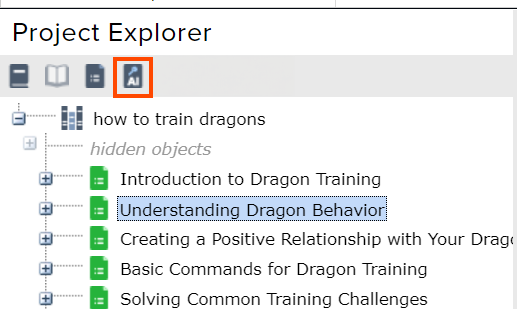
- In the dialogue box that appears, type your prompt. Try to be as detailed as you possibly can. More detail always help when coaching an AI.
- Now hit Generate.
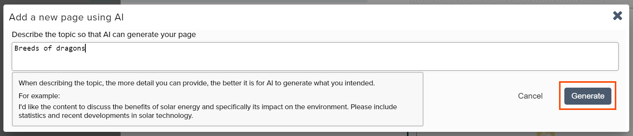
- After a few seconds, you will be given three different page options that match the prompt you entered.
- Read through each page to see if any of these options work. If you're not quite happy with them, hit Regenerate to generate three additional options. You can keep repeating this process if needed.
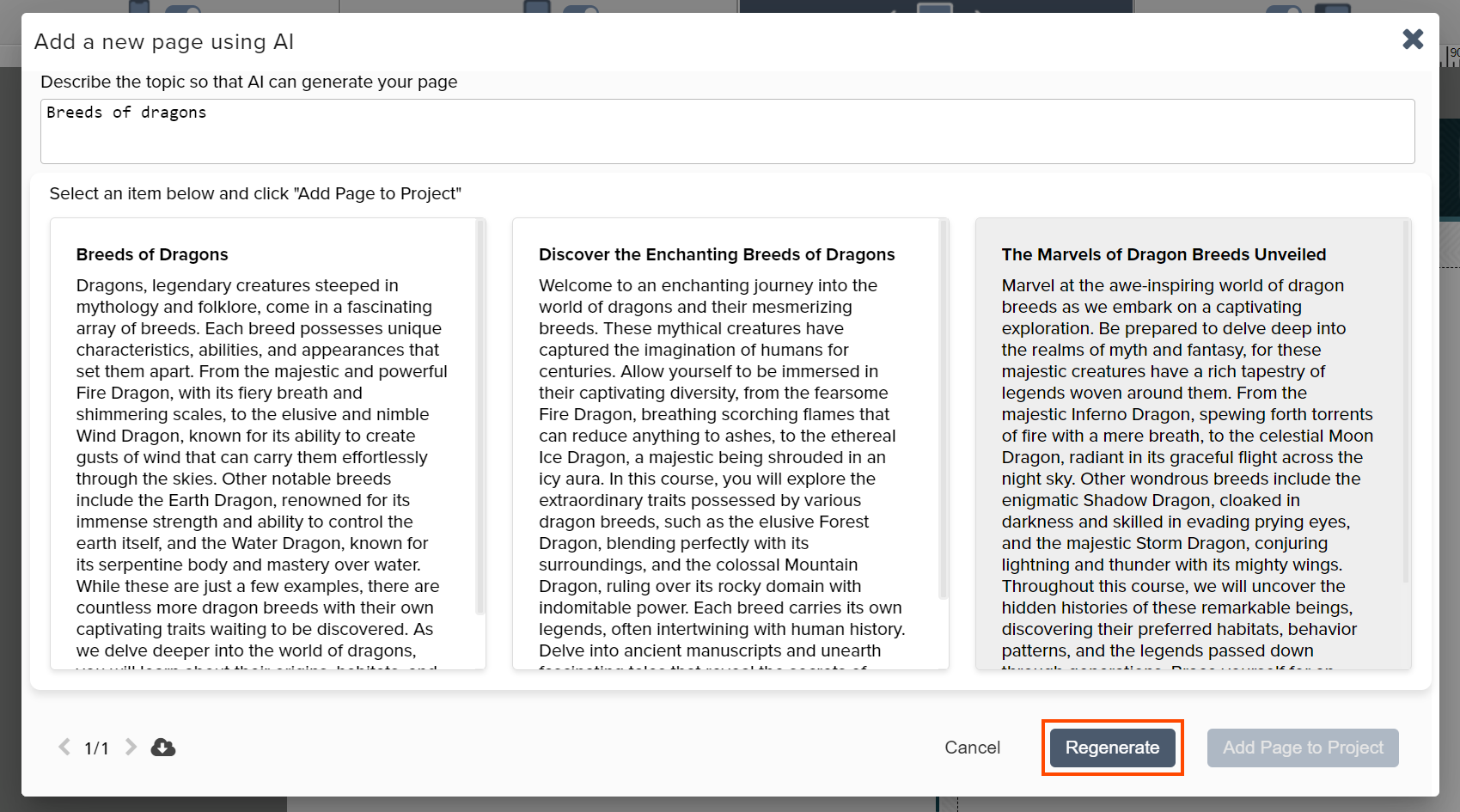
- Once you have a page you’d like to use in your project, select it and then select Add Page to Project.
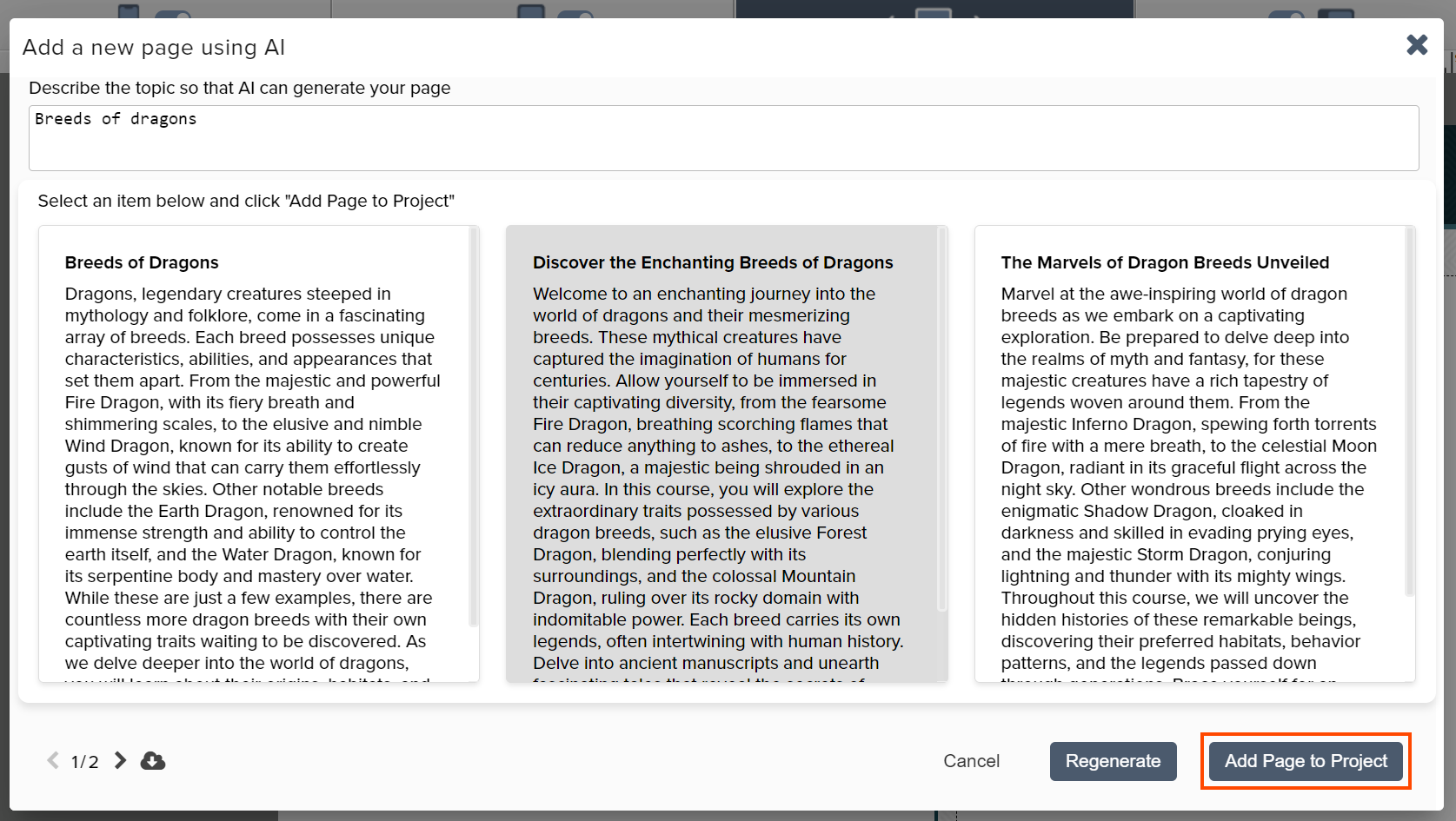
- This will insert the page as the next page in the Project.
- You’ll notice the dialogue box does not disappear when you insert a Page into the Project. This allows you to add additional pages if you'd like to. Simply select the additional page you want to insert and hit Add Page to Project. Again, you can repeat this process as often as you would like.
- Once you’ve inserted all the AI-generated pages you like, simply hit Done or the X in the top corner of the dialogue box.
Now, you can use the AI-generated content either as is or tweak it to match your voice. You also may want to add an image using the provided placeholder on the page. To make this easy, you can select the ELB Stock Image library from the drop-down menu in the image placeholder.
AI is a powerful tool to help instructional designers and eLearning developers work more efficiently. With this new Add Page with AI feature in Lectora Online, you can build courses on any topic in a matter of minutes.
Give it a try for yourself and see what you can create.








