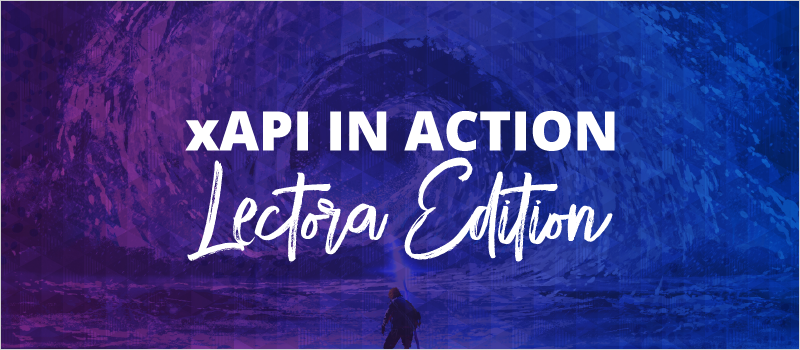
Bill Milstid returned today to talk about xAPI and Lectora, rounding out our series of xAPI in Action webinars. We previously covered Adobe Captivate and Articulate Storyline. In Bill's opinion, Lectora offers the most out-of-the-box capability for xAPI of the big three authoring tools.
Trivantis, the maker of Lectora, also offers a lot of xAPI support on their community forums. You can use the free xAPI launcher from Trivantis for testing your courses, as well.
In the webinar, Bill went into much more detail about what xAPI can do, what Lectora's out-of-the-box support for xAPI is, and how you can get even more data from Lectora by doing a little bit of your own work with xAPI. He also gave a quick overview of the new eLearning Brothers Course Starters, which feature built-in xAPI integration.
Here are a couple of links to the Trivantis community to get you started.
One of the top questions we get in these webinars is "What’s the difference between xAPI and SCORM?"
Much like SCORM, xAPI is a JavaScript-based communication specification. xAPI is different from SCORM in that sends highly detailed info to a Learning Record Store (LRS). SCORM sends more limited info to a Learning Management System (LMS).
What's a good LRS to use?
There are tons of LRS out there and everyone has their own favorite, but we recommend Veracity LRS. We've been working with them—you'll hear from them in tomorrow's webinar—and we think their system is pretty easy to use.
Where can I go to learn more?
There were a ton more questions we ran out of time for! We’ll be sharing the answers to those on the blog later in the week. Bill also recommends taking a look at the xAPI Statements 101 page for a deeper look. Another resource is this blog on the Anatomy of a Tin Can Statement.
If you missed today's session, don't worry!
All the recordings and presentations will be archived on our site at the end of the week.







