In this video I'm going to show you how to add Cutout Characters from the eLearning Brothers AssetLibrary™ to your Lectora® eLearning development project.
eLearning cutout characters are images of real people in multiple poses on a transparent background, ready to drop into your eLearning project. Because you have multiple poses and facial expressions, you can use cutouts to tell a story or set up a scenario.
In our experience developing custom eLearning for our clients, we've found that using cutout characters adds a human element that increases learner engagement and helps learners connect with the content being taught.
So, here's how you can add cutout characters to your Lectora project.
1. First, select the Insert Tab at the top of the screen.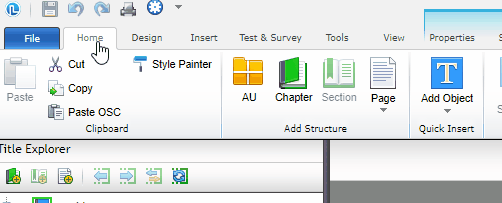
2. Then, click on the Characters button.
3. Use the filters to find the character that most fits your needs based on things such as category, ethnicity, or age.
4. Once you find the right character, find the right pose to fit your tone, layout and message.
5. Select the appropriate size you are looking for from the downloads dropdown. I find that the medium size fits perfectly for most of my projects.
6. Once you’ve inserted your character you can easily scale it and position it appropriately on the page.
As you can see, adding cutout characters to your eLearning course is a simple process that can be completed in just a matter of seconds. The eLearning Brothers AssetLibrary contains over 1000 cutout people with around 100 different poses each. Try adding eLearning cutout people to your next course and then connect with us on the eLearning Brothers Community to let us know how it goes!
Don't have Lectora yet? Start a free trial today and create eLearning awesomeness!








