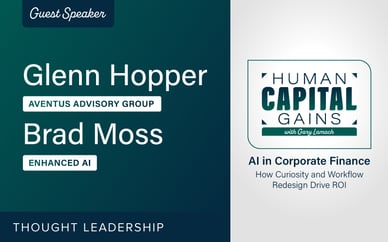L&D Managers have many challenges to overcome when creating and delivering training to learners. Some of the most common challenges are:
1. Complexity Overkill
Most existing eLearning tools are packed with features that only some need, making the interface complex and daunting for newcomers. And cumbersome for rapid development.
2. Language Barriers
The struggle of having to translate content for global audiences manually can be time-consuming and costly.
3. Shorter Attention Spans
“In 2004, we measured the average attention on a screen to be 2 1⁄2 minutes. Some years later, we found attention spans to be about 75 seconds. Now we find people can only pay attention to one screen for an average of 47 seconds.” ~ Dr. Gloria Mark, professor of informatics at the University of California, Irvine
4. Time is Money
The learning curve and complexity of existing solutions eat into valuable time, delaying the content creation process.
According to Ray Jimenez, PhD, learning developers can reduce development costs by 50 percent and increase the speed of development by 300 percent by creating microlearning modules instead of longer traditional courses.
In this webinar, James Kingsley, senior director of product development at ELB Learning demonstrates our brand new rapid authoring tool, Microbuilder™, and how the tool is specifically built to address these common challenges faced by learning organizations.
The MicroBuilder tool is a one-stop solution that makes course creation accessible, efficient, and globally-inclusive. It is:
- User-Friendly: Build microlearning modules with ease, regardless of tech expertise.
- Multimedia Rich: Incorporate images, videos, interactive games, and CenarioVR®.
- Asset Library: Access to hundreds of millions of stock photos to elevate your courses.
- AI-Powered Translation: Auto-translate text and videos, including AI-generated voice-over tracks, for global reach.
- Hosted SCORM: Use the Hosted SCORM model to publish once and update across any third-party LMS without re-uploading.
During this interesting webinar, Kingsley demonstrated to the live audience a complete step-by-step process of course creation on the Microbuilder. How to deploy multiple choice questions and include scenarios was also part of the webinar experience. Watch the recording to explore how you can easily build a course using your images, or access images from the Asset Library to make your training attractive.
Looking to translate your course into more than one language? Discover easy and seamless translation options, some with voiceover, on the Microbuilder authoring tool.
Moving on to the exciting AI capabilities of Microbuilder, Kingsley demonstrated how its AI functionalities can help make you more productive and efficient, while also increasing the speed of course creation.
Here is a list of some of the possibilities on the tool with AI assistance:
1. Module Creation
- Simple, free-form prompt
- 10K character prompt area
- Sections and paragraphs
2. Text Block Manipulation
- Expand
- Simplify
3. Text Block Creation
- Analogy
- Scenario
- Step-by-step instructions
4. Question Creation
- From text block
- Question set
Watch the webinar recording below and let us know if you’ve tried any of these features on the Microbuilder.
If you haven't already, here is how you can experience a free trial of this rapid authoring tool!
Did you know? Many of ELB Learning's content creation tools include AI-powered features to help you quickly generate learning content. Check out all the AI features in our tools here.