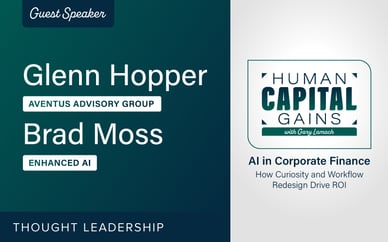Our second Learning Lab LIVE session explored MicroBuilder's AI-powered content creation tools and previewed upcoming collaboration features. We started building a new module from scratch, demonstrating how AI can accelerate development while keeping humans firmly in control.
AI as a Productivity Tool
First, let’s get our mindset in the right place: AI is a tool to enhance productivity, not replace human creativity. No matter the creative task or goal, AI is there to help overcome creative blocks and handle time-consuming tasks, but the strategic decisions and quality control remain with you. AI is our new coworker that’s there to collaborate with us, not replace us.
Building with AI Assistance
To demonstrate this, we created "Finding Your Funny: Stand-up Comedy for Seniors" based on audience suggestions, showcasing the AI-assisted workflow.
Instant Outlines
MicroBuilder's AI generates a complete module structure from a simple prompt. Within moments, we had organized sections covering material creation, learning from experiences, and audience engagement. However, keep in mind this is simply a starting point. We still have plenty of work to do, but AI can help there, too.
Contextual Writing Tools
With our outline created, we used additional AI functions in MicroBuilder to help refine content. This included:
- Elaborate or simplify to adjust the complexity of the information for our audience
- Add analogies to draw relatable comparisons
- Create scenarios to provide contextual examples
- Generate questions to create assessments with customizable feedback
These tools analyze the content block you're working on to generate relevant additions. Question generation is particularly valuable because it creates multiple-choice items with either standard feedback or tailored explanations for each answer choice.
Rich Media Creation
Avatar Videos and Audio
MicroBuilder includes integrated tools for media creation:
- Video avatar generator with numerous character options and custom backgrounds
- Text-to-speech with multiple voices and accents, with adjustable settings for speaking speed and natural delivery
We created a talking head video and audio narration in minutes, adding engagement without having to hire voice talent.
AI Translation
MicroBuilder supports translation into approximately 75 languages. The system translates text and closed captions, and generates new voiceovers for supported languages. Learners switch languages via a dropdown, making modules instantly multilingual.
Key details:
- Content must originate in English
- Includes 1 million characters, additional available for purchase
- Always validate quality, as with any automated translation
Collaboration Preview: Coming in October
The session's highlight was an exclusive preview of real-time collaboration features launching mid-October:
Multi-Author Editing:
- Live cursor tracking shows where teammates are working
- Automatic edit locking prevents conflicting changes
- Comment directly on content blocks with threaded replies
- @mention collaborators and receive email notifications
Flexible Sharing:
- Share with team members for full edit access
- Share with external reviewers via email (no license required)
- Control view vs. edit permissions
We demonstrated by collaborating "with ourselves" in two windows, showing how authors can request changes, make edits, and track conversations through comments. The system handles version control automatically while enabling natural team workflows.
Additional Capabilities
- Theme customization with logos, brand colors, and fonts
- Multiple publishing options, including SCORM, xAPI, PDF, or direct links
- Hosted SCORM updates that automatically refresh deployed courses
- Integration blocks for The Training Arcade® games, CenarioVR, or custom HTML
- Built-in image library with searchable stock photos
Development Speed and Best Practices
We created a functional, multilingual module with video, audio, and assessment in under 45 minutes of active work, but there was still more work to be done. For production-ready, thoroughly reviewed content with polished media, expect 1-2 hours to develop a typical module.
Key Reminders:
- AI accelerates creation but doesn't replace instructional design decisions
- Always review and refine AI-generated content before publishing
- The collaboration features transform solo authoring into true team-based development
What's Next
The collaboration features, redesigned dashboard, and guided tour were released in mid-October. Our next Learning Lab LIVE session on October 28th will focus on Rehearsal, our AI roleplay tool, with a deep dive into new beta features releasing in Q4 2025.
Have suggestions for future Learning Lab LIVE topics? Let us know in the comments below. We want to cover what matters most to you in your daily work.
Interested in exploring MicroBuilder's AI-powered authoring and collaboration features? Take a self-guided tour.