
DIY bloggers and carpenters are fond of saying “measure twice, cut once.” Meaning, always double-check your work! In eLearning development, that often involves sharing your course with different subject matter experts or stakeholders for review before the training is rolled out to learners.
By keeping stakeholders in the loop and gathering feedback early on, your course development goes much more smoothly and efficiently. But what’s the best way to share your work for review and keep track of all the comments?
Included in Lectora®—for free!—is a very handy review tool that doesn’t get nearly the attention it deserves: ReviewLink™.
We decided to give ReviewLink its very own webinar, and show eLearning developers how to streamline the review process for more efficient authoring.
This webinar covered how to:
- Publish Lectora courses straight to ReviewLink.
- Share with unlimited reviewers.
- Add comments and attach files to individual pages.
- Using the makeup tool to give feedback.
- Review mobile courses.
- Manage and sort feedback.
- Manage courses when the review process is completed.
In the webinar, Sheryl Coggins, eLearning Brothers Manager - Customer Solutions, is using Lectora Online and the sample course is our Playfair Lectora Course Starter template.
You can publish your complete or in progress eLearning course straight from Lectora to ReviewLink and then invite as many reviewers as you want to view your content and make comments in ReviewLink.

A cool feature of ReviewLink is that you can set a “comments due” deadline. After that time passes, reviewers will no longer be able to access the content for review. This feature is a great way to ensure timely feedback!
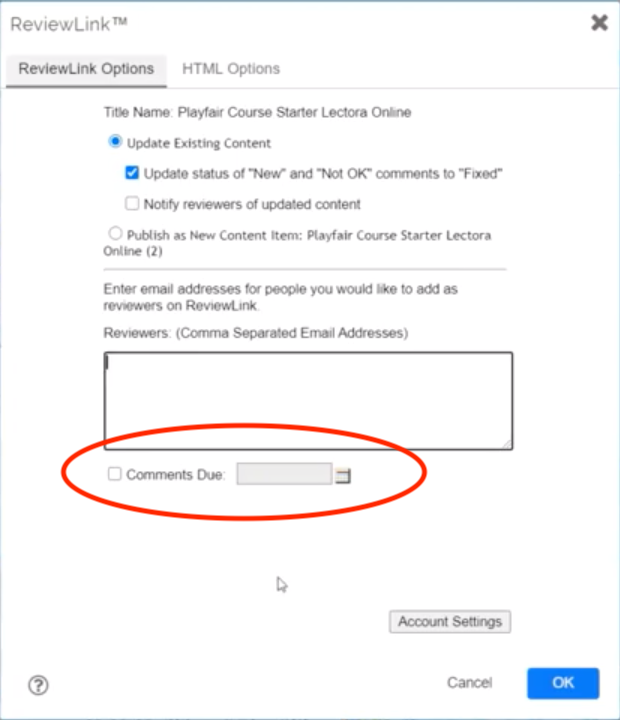
ReviewLink is fully responsive, and this benefits eLearning developers in two ways.
- You can access ReviewLink on your mobile device and review content on-the-go!
- ReviewLink allows you to toggle between device views, showing you how content would appear on any device.
- The current view displayed when comments are submitted are then saved with that comment, so publishers can easily sort and filter by device view.
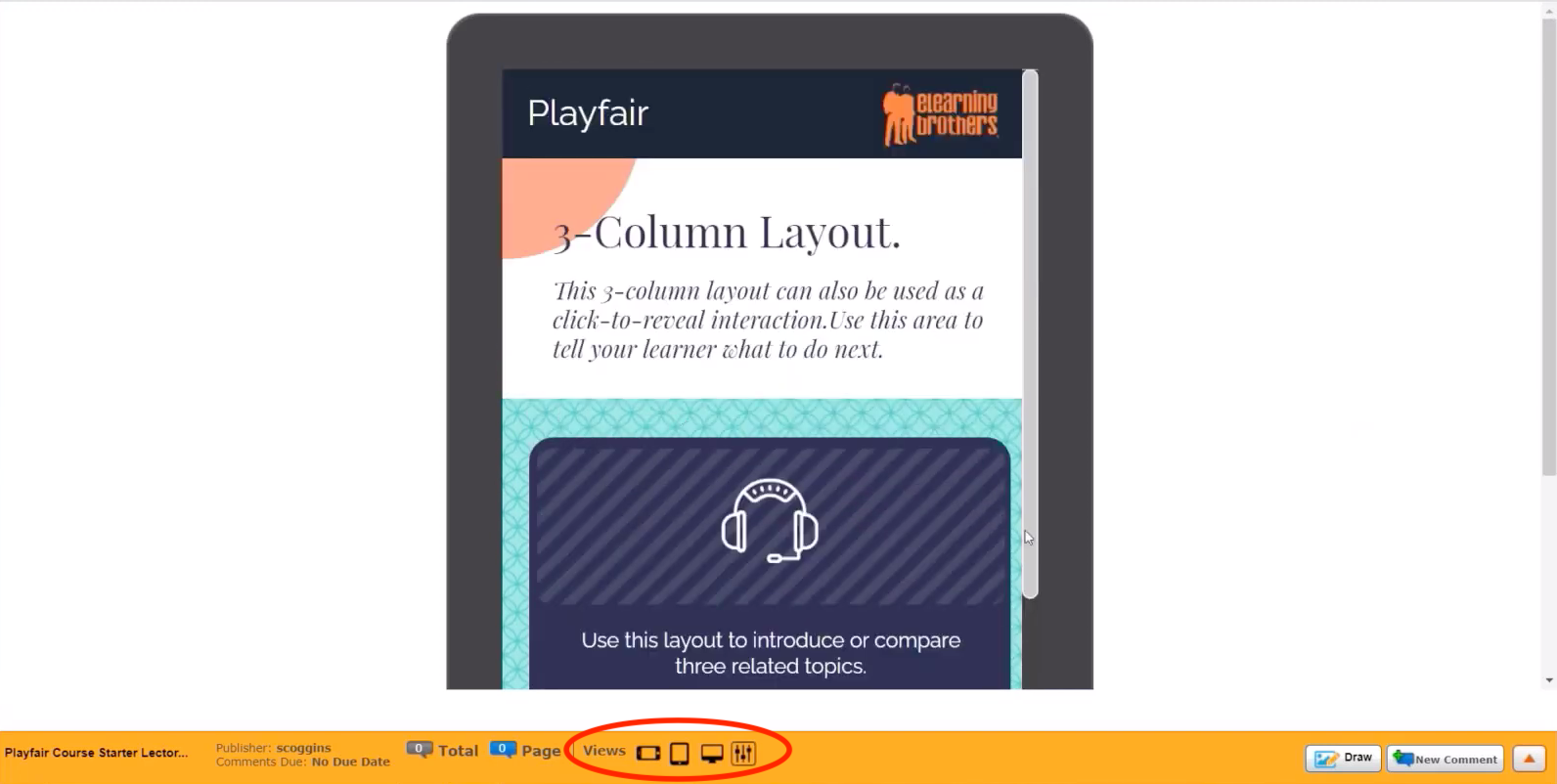
ReviewLink makes it easy to sort comments and respond to feedback. Comments are threaded, and you can mark current status and priority.
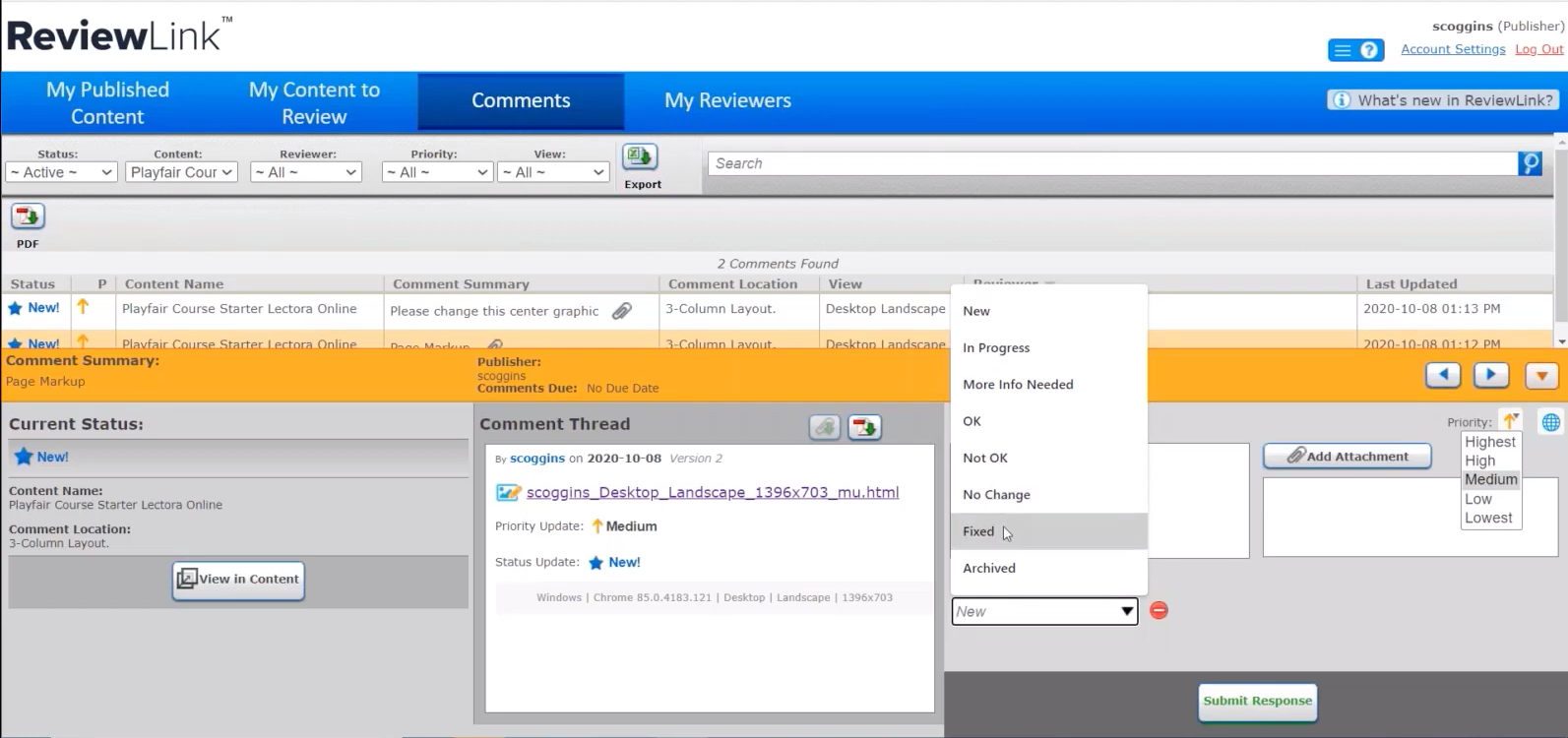
Watch the webinar recording below to learn more about using ReviewLink to streamline your eLearning review process.
Sign up for a free trial of Lectora authoring tool and get access to ReviewLink!








