We had a great webinar last week with Mark Stauffer, Senior Manager of Global Learning and Development at Brink's Inc. In it, Mark shared wins and obstacles encountered while developing VR training for front-line employees. He described the production equipment, devices, and software used during the development phase. In addition, he shared lessons learned about camera angles, course size, and device loading.
We cover a few highlights in this article, and you can watch the webinar recording below to hear all of Mark’s insights.
The Challenge of Training at Brink’s
Brink’s needed an effective, safe way to train employees, called messengers, who are working at ATMs and transporting cash. These employees need to be able to remain alert and prepared at all times, not only protecting the crew or premises against attack, but also watching for accidents that could result in a loss.
On-the-job training and shadowing was first considered, but because employees are already performing a high-stress task, having to stop and be distracted explaining things to a new hire was too much of a security risk.
Next, Brink’s considered eLearning, but felt it just didn’t capture the experience as well as they wanted. Virtual reality seemed like it could be the answer.
Brink’s decided to create a prototype. Annie Levesque, Senior Manager of Global Learning and Development, worked with the subject matter experts and other stakeholders to gather the necessary information.
Mark had seen a demo of CenarioVR at a conference and was excited at the possibilities provided by this new virtual reality course builder.
Lessons Learned Created VR Training for Brink’s
- Prototype
Designing for eLearning is very different from designing for VR. The way you storyboard and plan your content is much more similar to storyboarding for a film project, not an eLearning course.
Here's an example of how Brink's did their storyboarding: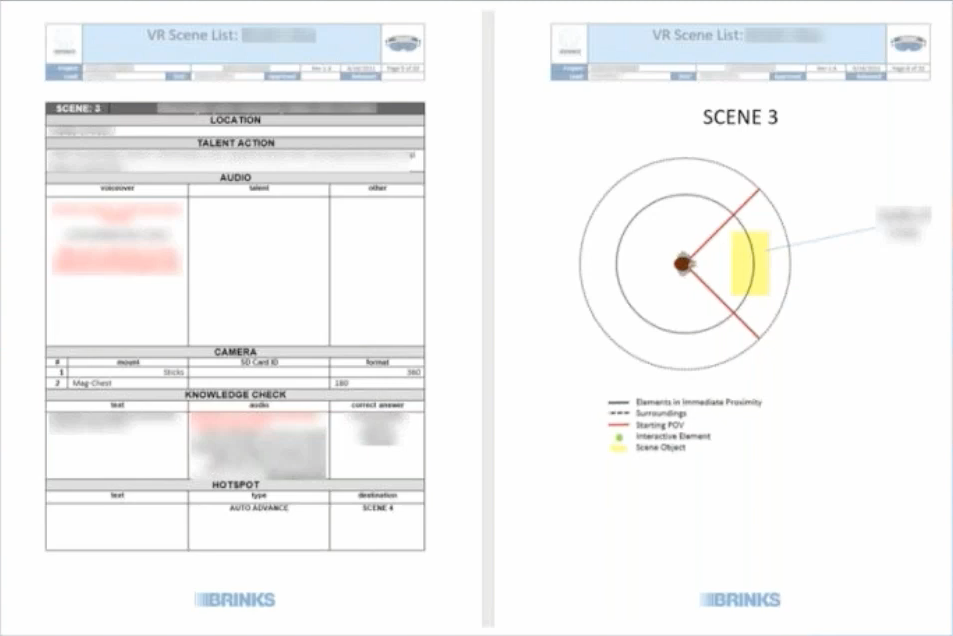
- Set Expectations and Do a Pilot
Not all content is suited for VR. Focus on things that aren’t easily repeatable in real life—things that you want to be able to show the worker and allow them to practice over and over to prevent errors in the field. - Always Use a Tripod When Shooting 360 Video
For this training, the team originally shot all the video on a GoPro mounted on an employee’s head. They thought this would make the viewer feel as if they were going through the activities themselves. Instead...it make the viewer feel nauseous! Viewing it on a laptop or mobile device was fine, but not a headset.
Mark was still able to make use of the original video by putting it into the course in a picture-in-picture frame in the video. In that smaller box, it didn’t affect the viewer as much.
Jump to around 23 minutes in the video to see the second camera hack Mark used to increase the immersive feel without making the viewer nauseous. - Always Test on the Deployment Device
Originally, Brink’s intended to use the Oculus headset. Right before they went to pilot, Facebook bought Oculus and required a Facebook login to use the headset. This was a no-go for Brink’s and their security standards. (Note: there is now a way to use the Oculus without a Facebook login.) The workaround was to use the iPhone 12 with a Google Cardboard or plastic VR goggles that you can slide a phone into.
The team had tested the course over and over on many different iPhones. All good, right? And then...the day of the 2nd pilot, the course didn’t work!
Apple no longer supported cardboard VR on the new iPhone 12, which was what had been mailed out to each different department for the pilot.
Coming to the rescue was the Pico G2 4K headset. Pico provides a highly secure, enterprise VR headset solution.
Pro Tip: Using a program like ManageXR allows you to remotely manage all your devices. You can see where the devices are located, how many are at each branch, battery level, what content is installed on each device, and more.
After sharing their lessons learned, Mark talked about what cameras and other tools he uses to film, edit, and develop virtual reality training. Jump to 38:47 in the video to hear Mark’s equipment and software recommendations.
Watch the webinar recording now to see how Brink’s is creating virtual reality training with CenarioVR.








