This month, Senior Developer Bill Milstid and Developer Alan Marquez showcased a haunted escape room course they built. Even better, the eLearning templates for this are available for download!
This haunted office escape room uses nothing but built-in Lectora features and library assets from the eLearning Brothers Library.
The game opens with a welcome screen telling you that your new office is haunted and secured with a puzzle lock. You need to click on various objects to get hints and answer questions, which will give you parts of the lock code.
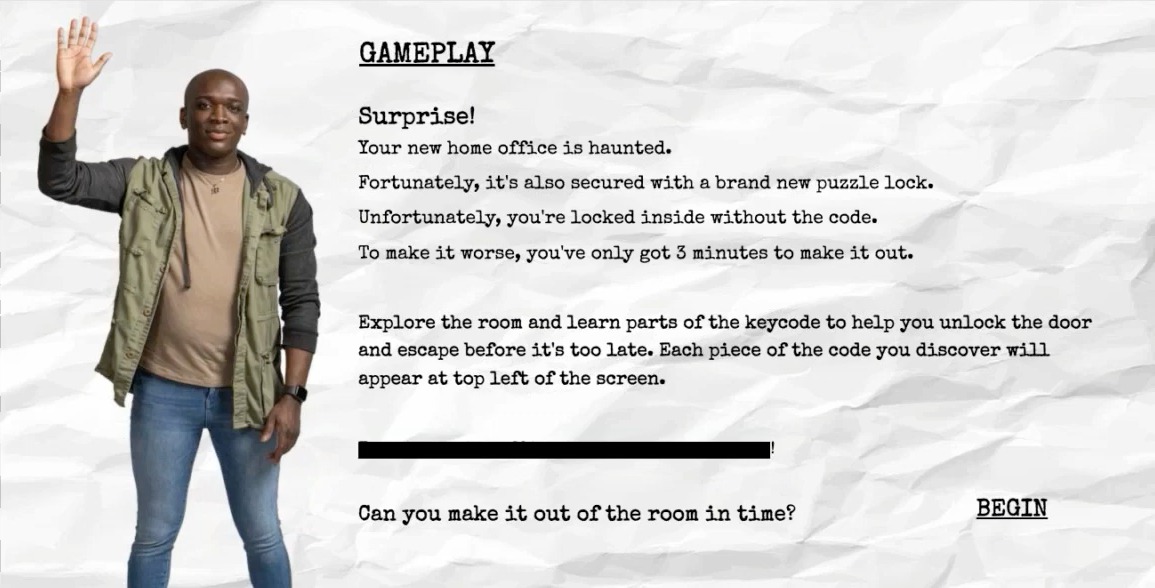
The office opens like a nice, normal office. Beware, unsuspecting office workers.

However, if you click the right object, the true haunted nature of the office is revealed.
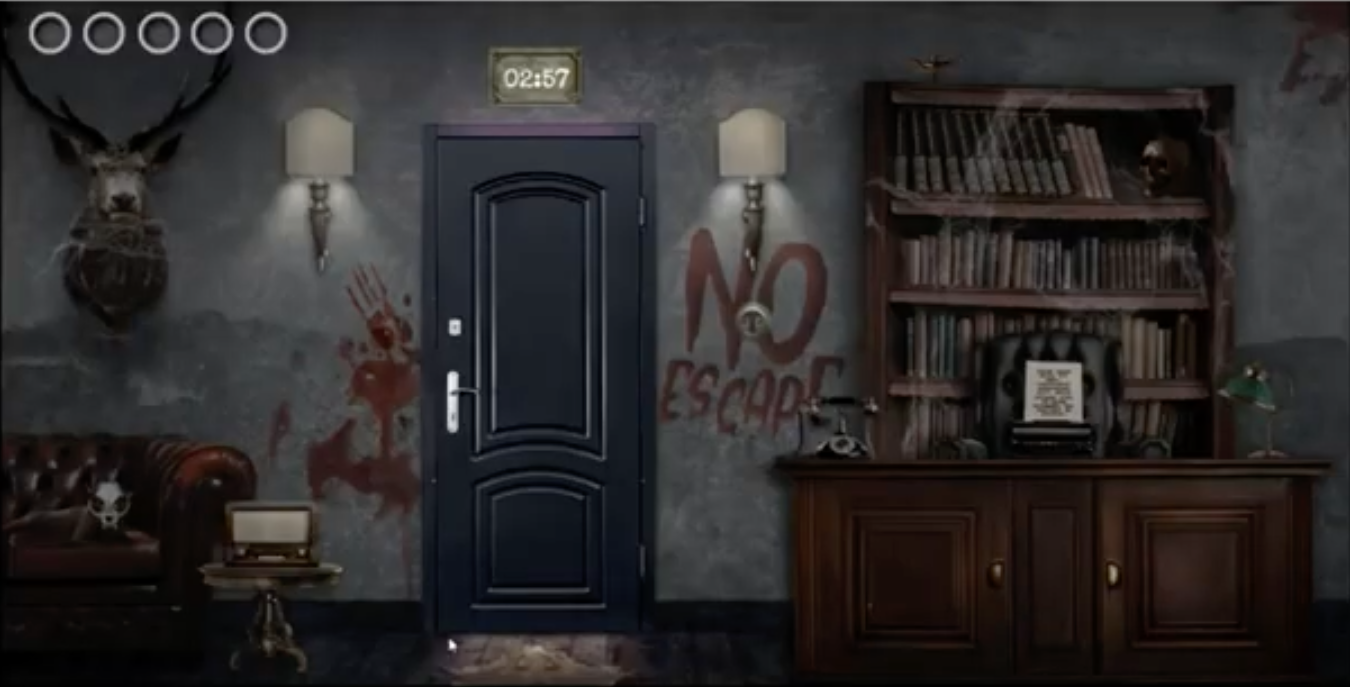
Continue clicking to answer all the questions and unlock your office. Clues are revealed using simple Click to Reveal interactions.
All of the questions are built using a Lectora test, which makes learner progress easy to track.
There’s a custom xAPI statement on the pass screen. The game tracks how many times a learner goes through the game, how many times they click an individual clue, how many times they get an answer wrong, and so forth.
When you complete the puzzle code, you’ll be presented with your score and the option to view a leaderboard.
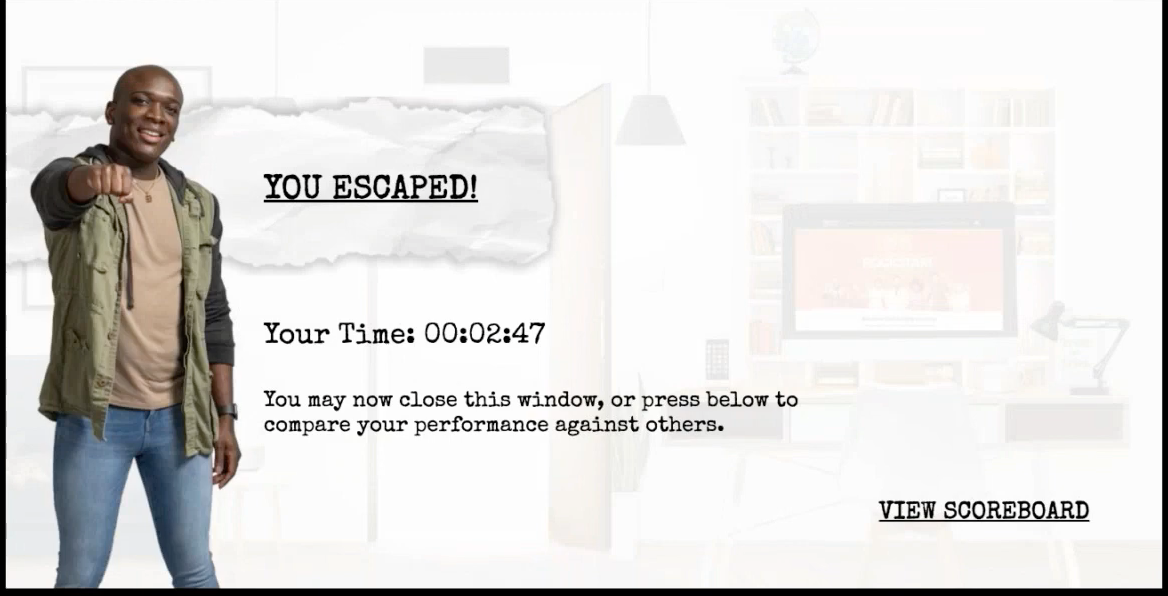
The leaderboard was created in an LRS and then inserted back into the course using a web object.

The template is essentially 1 single page with 4 background images and various hotspots. Selecting a hotspot either shows a quiz question or a clue. It’s easily re-skinnable by swapping in different background stock photos and moving the hotspots around.
Watch the recording now to get all the details on how Bill and Alan built this interactive, haunted office escape room in Lectora.
Download the escape room eLearning templates—available as a library object or template.
Not a Lectora user yet? Sign up for a free 30-day trial to use these free Lectora templates and create your own escape room!








