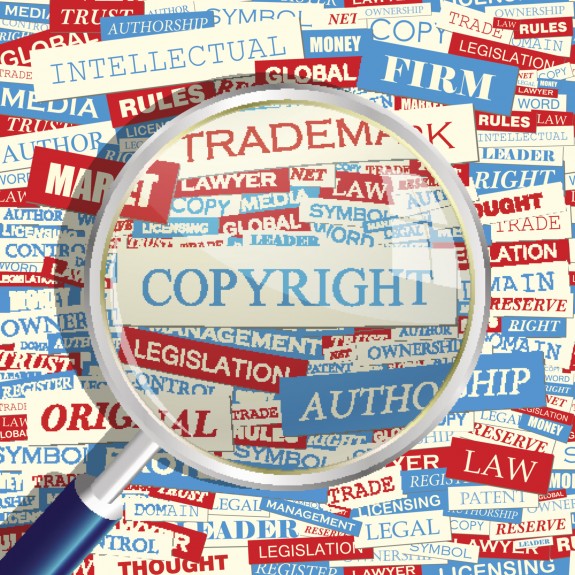
Finding quality assets (images, sound effects, video, etc.) to use in your eLearning course is one of the most important and potentially daunting aspects of developing. Everyone should know by now, that you can’t just pull an image off of a Google image search and use it. There are certain legal rights for pretty much every digital asset out there. There are some important terms you should understand before you use an image or other digital assets that you did not create on your own.
- Public Domain - Works in the public domain are those whose intellectual property rights have expired, have been forfeited, or are inapplicable.
- Copyright - A legal right created by the law of a country that grants the creator of an original work exclusive rights to its use and distribution, usually for a limited time, with the intention of enabling the creator (e.g. the photographer of a photograph or the author of a book) to receive compensation for their intellectual effort.
- Royalty Free - The right to use copyrighted material or intellectual property without the need to pay royalties or license fees for each "use" or per volume sold, or some time period of use or sales.
- Creative Commons - These licenses allow creators to communicate which rights they reserve, and which rights they waive for the benefit of recipients or other creators.
- Fair Use - A limitation and exception to the exclusive right granted by copyright law to the author of a creative work.
So how do you know which category the assets you’re looking to use fall under? Most likely, with a little bit of effort you can find these details. Look for the "Terms of Use," "License Information," or "Legal Agreement" section of the website you are browsing. Some sites have an FAQ page that will answer the question of what legal specifics need to be recognized for the assets they are providing. It is wise to assume that every asset out there is copyrighted, unless it is specifically noted as otherwise, and therefore not for "free" use.
Public Domain
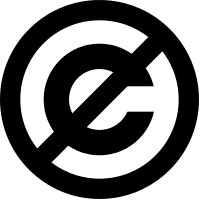
Assets that fall under the Public Domain category are works that are copyright free. The property rights have expired or been forfeited by the owner or creator. This means that you can use the work however you’d like without any kind of permission needed. This includes using the asset commercially or for profit. If an asset is not in the public domain then there are conditions that must be met when using that asset.
Copyright
The next category is "Copyrighted" material. Typically, you can pay licensing fees to use these assets but under specified conditions. There are several websites that offer stock assets in this manner. You can pay a one-time fee to download an image or sound clip, for example, or pay a monthly or annual subscription fee to download a specified amount of assets in that time frame. There are many different websites that offer copyrighted stock assets, such as Thinkstock, iStock, Shutterstock, and even our very own eLearning Brothers Library. These websites will specify what permissions and rights you are agreeing upon. Most often, you can use the asset once you pay for it but not for profit, depending upon the license agreement. However, some of these stock asset sites offer "Royalty Free" assets.
Royalty Free
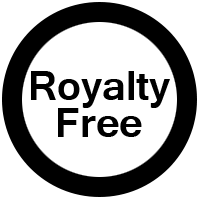
It should be noted that "Royalty Free" assets still fall under the "Copyright" category because they are not in the public domain. A common misconception is that "Royalty Free" means that the asset is free. But that is not the case. Typically, you pay a one-time fee or subscription fee to gain access to the asset and then you’re able to use it however you like (again, according to the terms set forth). For "Royalty Free" assets, you can generally use them commercially however you’d like without having to pay royalties to the owner. So if you are looking for graphics or other assets that you can use commercially or to make a profit (for resale or prints, etc.) then you would want to find royalty free assets. But even after you pay for royalty free assets, the owner still retains the copyright.
Creative Commons

Another category to consider for finding quality assets that you can use commercially (or non-commercially) is "Creative Commons," which has recently become more prevalent in the graphics world. The idea with Creative Commons is the desire to share works with the online community without a price but with certain conditions so that the original creator gets credit. Many Creative Commons assets only require that you attribute the creator when you use their work. However, there are varying sub-categories within Creative Commons that define what you can and can’t do with the asset. You can learn more about how Creative Commons works and about its sub-categories with these clarifying infographics.
Fair Use

The last category is "Fair Use." This is a category that provides you a legal exception to copyright law. Fair use is generally not applicable to the standard use of graphics in eLearning. "Examples of fair use include commentary, search engines, criticism, parody, news reporting, research, teaching, library archiving and scholarship. It provides for the legal, unlicensed citation or incorporation of copyrighted material in another author's work under a four-factor balancing test." You could attempt using copyrighted assets in this way, but your use would have to pass the four-factor balancing test set forth by copyright law (see Wikipedia for details on the four-factor balancing test). It's possible to successfully apply the idea of fair use but it can be tricky. It's safer to stick with paying the licensing fees for copyrighted assets or utilizing Creative Commons.
Recap on Copyright Free and Royalty Free
So here's the bottom line: ALWAYS make sure you know what legal rights pertain to the assets you use in your eLearning courses. Not only will it save you potential legal repercussions, but it will provide the creators of those assets fair compensation or recognition for their work.
As a side note, all of the assets in the eLearning Brothers Template Library are royalty free, and can even be used for profit. (As long as you don't resell templates.)







