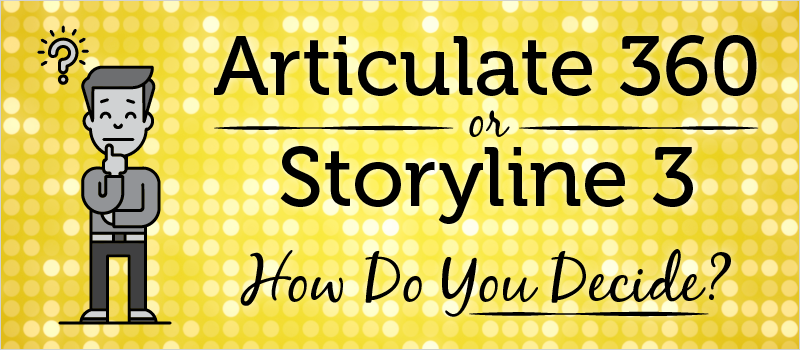
A month or so ago, Articulate quietly released a new version of their beloved Storyline Product—Storyline 3. This came about just a few months after the much-heralded release of Articulate 360, which includes Storyline 360. Given the functional similarities between Storyline 360 and Storyline 3, many have been left wondering which they should choose. So this blog is an attempt to help you weigh the similarities and differences in order to make the best decision for your organization’s needs.
Definition
Let’s start off with a quick, high-level description of each of these products.
Articulate 360
- Consists of a suite of products (including Storyline 360), some of which reside on the Web and others need to be downloaded and installed.
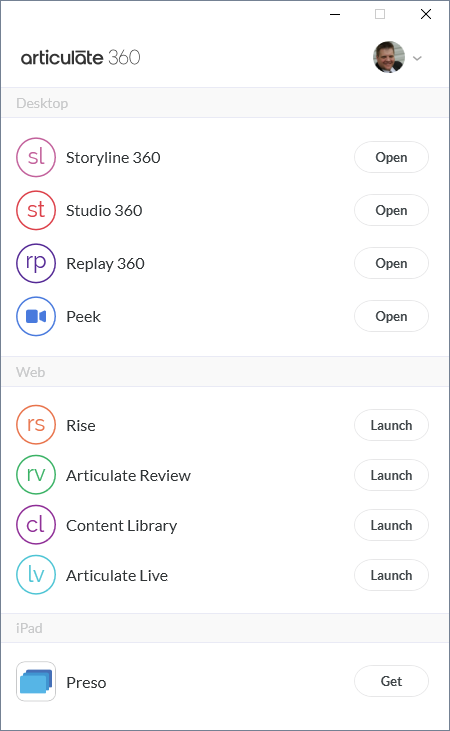
- Requires a yearly subscription.
- Contains access to the Articulate Content Library which contains images, templates, videos, characters, and icons that can be downloaded and used in courses.
Storyline 3
- Is available for a one-time license fee.
- Stands alone, separate from, but compatible with, other Articulate products
- No access to Content Library
Other than those differences, however, functionally, they are identical. Some of the new features (since Storyline 2) are:
- Buttons with square corners
- New Dial options
- Ability to name motion paths
- New Triggers
More information can be found on the Articulate site. There’s a good comparison chart here.
But how do you decide which one is right for you?
For some, the decision may come down to subscription vs one-time license. But it’s not so cut and dried for others.
Allow me to present some reasons you might want one over the other:
Reasons to go with Articulate 360
- You have courses built using Articulate Studio (Presenter, Engage and Quizmaker); you might want to get the newest versions of those products which are all available in Articulate 360
- You prefer the functionality of an online reviewing and commenting system, rather than email or “sneakernet”
- You have some courses that you are developing exclusively for mobile devices
Reasons to go with Storyline 3
- You don’t need all of the other products in the 360 suite
- You prefer a one-time license to an annual renewal
- You already have (or want) a subscription to the AWESOME eLearning Brothers library and don’t need another library of assets
As I mentioned earlier in this post, in terms of basic Storyline functionality, there isn’t really a difference between Storyline 360 and Storyline 3. The good news is that files created in Storyline 1 or 2 will open in either Storyline 360 or 3. However, if you create a course in Storyline 360, then let your trial or subscription expire and try to open that same file in Storyline 3, you could find that the course may not function as expected due to missing elements from the Content Library.
Articulate has stated that as time goes by the two products will start to diverge more drastically. Right now, they are pretty similar, but you might also think about future needs. As is generally the case, the folks at Articulate are playing things “close to the vest” when it comes to future updates, but it seems that the two products may not stay so closely linked in the future.
Ultimately, there are many things to consider when deciding which product to choose. Consider your options wisely and then make the choice that is best for your situation.
The best news of all though is that no matter which product you choose, the eLearning Brothers templates, cutout people and other Storyline resources will continue to work. If you haven’t seen our vast library of thousands of assets perfect for your Storyline development, you can check them out here.







