
Are you new to creating virtual reality training courses? Wondering how you can make yours look high-quality and professional?
Well, the first step is to sign up for the free trial of the eLearning Brothers Authoring Suites. This 30-day free trial lets you play around with the industry-leading virtual reality course builder, CenarioVR®, as well as Lectora® authoring tool and the eLearning Brothers AssetLibrary.
The AssetLibrary is key here.
Aside from the fact that the eLearning Brothers Platinum Authoring Suite costs LESS than CenarioVR on its own, there are a lot of good things about having access to the AssetLibrary when you’re a CenarioVR developer.
Reason #1 - Stock Image Library
CenarioVR already comes with loads of great assets to use, including 3D objects. You can customize the color or size of most of these assets.
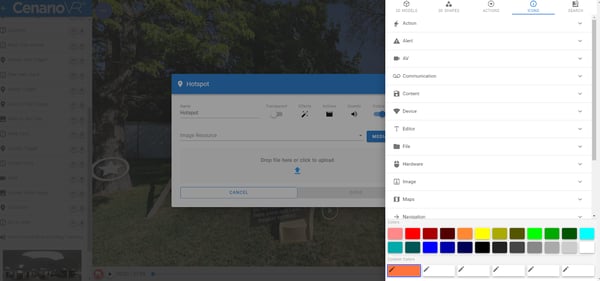
However, the AssetLibrary has over 120 million images to choose from and add into your course wherever you’d like. Need a medical illustration of what coronavirus looks like? We’ve got that. Want a diagram of good vs bad posture? We’ve got that too. Interested in using images to identify different types of trees? We have that too. Use these together with clickable hotspots and have them pop up when relevant so that they don’t always take up your screen. You’ll be a VR developing rockstar before you know it.
Reason #2 - Icon Library
Maybe you want something just way more simple, but you want more variety than is offered natively. This is what I did in my most recent CenarioVR course. I wanted to have clickable icons throughout the eLearning Brothers office, but I wanted them to be fairly specific. I found an icon set in the AssetLibrary so that all of the art matched, and then downloaded the ones that were relevant to my course.
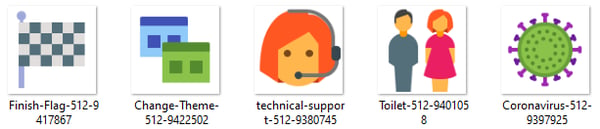
I found it easy to upload each icon to my course when I needed them. I could even apply animations such as rotations to draw my learner’s attention to the icon so they’d click on it.
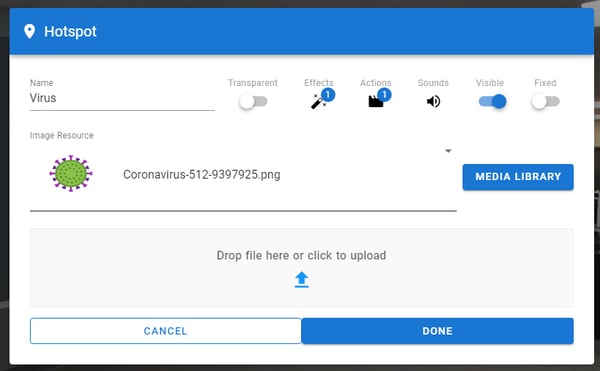
With an Authoring Suite subscription, you gain access to over 80,000 icons instead of the limited number inside of CenarioVR.

Reason #3 - Stock Video Library
Video is so POWERFUL! There’s no reason to leave it out of your CenarioVR courses. One technique I find engaging is to set up videos inside your course that play in floating boxes. You can even make them appear only when an icon is clicked so they don’t take up valuable visual real estate. And the eLearning Brothers Stock Video Library features tons of videos to pick from.
What’s more, the AssetLibrary has 360 videos in it. Download these and use them for your environments without having to go out and use a 360 camera to capture anything. I mean check this out—I found this video in the AssetLibrary and now my learners can visit the Great Dragon Pagoda in Myanmar and all I had to do was download it!

Reason #4 - Cutout People Library
You may feel the need to get people in your 360 videos. That’s great! Seeing people in a virtual course increases learner engagement. Think about how unnatural the video of the Great Dragon Pagoda above would feel if it were empty of people. A popular cultural location like that will always be full of people and you want your learner to get that experience. You can capture real people when you film the room, or you can use cutout people! This works especially well if you’re using footage like downloaded videos.
Use a cutout person to deliver information—even recorded audio!—when clicked. You can also have them appear to give coaching when mistakes are made, or when certain hotspots are selected.

Reason #5 - Stock Audio Library
I was skeptical of this one at first until I realized how much different my course was once I added a few sounds to it.
- I added correct and incorrect sounds to my quiz. This one seems like a no brainer, and it was the first thing I thought of when trying to use sounds.
- I added sound effects to different aspects of my course. If you click on my garden boxes you get the sound of digging.
- My favorite one was adding ambient sound to the entire scene. This makes it so when the course loads my backyard you can see it, click it, hear the birds in the trees, hear the kids playing, etc., and it really makes you feel like you’re there.
You can create great virtual reality training courses without all these assets, but if you subscribe to the eLearning Brothers Authoring Suite - Platinum, you get the entire AssetLibrary and CenarioVR for less than the cost of purchasing CenarioVR by itself. It’s a pretty sweet deal.
Sign up for a free 30-day trial now to check the Platinum Suite out for yourself.








