
Here at eLearning Brothers, we like to close out the year with highly competitive foosball tournaments, potlucks, and a little reflection.
We are secretly huge nerds here (maybe not so secretly?) and we love looking at data. So in December, we start to look at our download data for the year. It’s always fun to see which templates and assets were most-loved by the eLearning Rockstar family.
One thing the data—and our own experience—tells us is that there’s always a need for a good looking PowerPoint template.
For example, in just a week or two, we’ll be having our annual end-of-the-year presentation recapping all the year’s highlights. While we’re lucky enough to have an in-house graphic designer who makes us a presentation template just for that, if we didn’t have him, we’d definitely be hitting up the PowerPoint Templates & Graphics Library.
In that case, which PowerPoint template style would we choose?
Perhaps one of the 3 most downloaded styles of 2019?...
“Which styles were those?” you ask eagerly.
Well, if you must know…
2019’s Most Popular PowerPoint Styles
Flat Blue
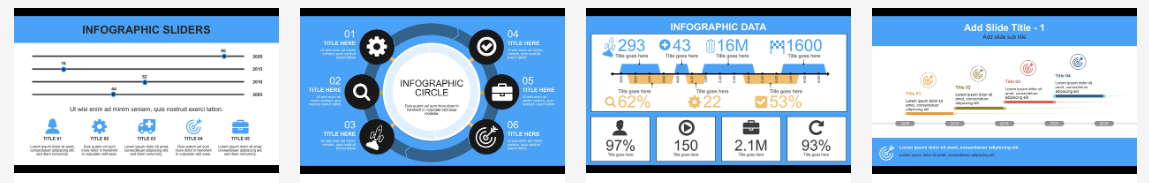
Apple Tree

Shamrock
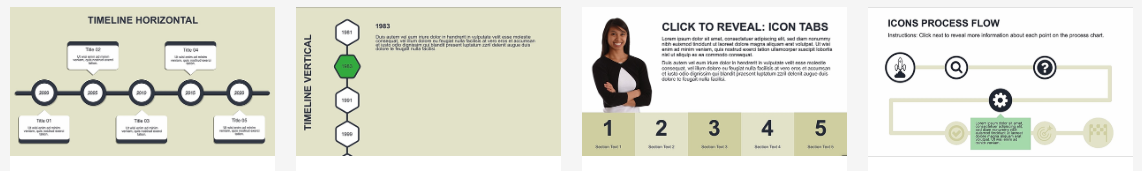
Of these three, my personal favorite is Apple Tree, but I can definitely see how Flat Blue won. It’s sort of like the template style version of the jeans from the Sisterhood of the Traveling Pants.
(In case you haven’t read the book or seen the movie, basically, there were 4 best female friends and somehow these jeans fit and looked amazing on all of them, despite them being all different body types. And they mailed the jeans back and forth to each other while they had wonderful summer adventures. It’s heartwarming.)
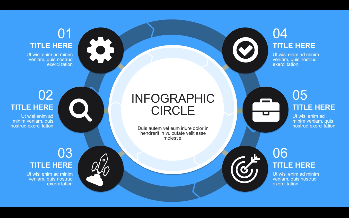
Flat Blue is simple and clean and enough of a neutral to work for any presentation need. It just looks professional, which makes you look like a boss when you use it to give a presentation.
Now, Apple Tree has a little more fun with things. It features an accent color that some might call “pink” but I like to call “muted red.”

Apple Tree may not be the PowerPoint template style you want to use for your year-end fiscal review, but it would be perfect for informal department presentations.
Shamrock, on the other hand, is perfect for financial data presentations. Everyone knows that green = $$$.
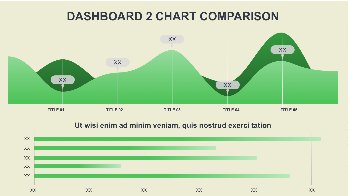
The great thing about all these PowerPoint template styles is that you can customize everything. They are built using PowerPoint Master Slides and you can change the colors, fonts, input your own data, change backgrounds—whatever you need.
Our PowerPoint library also includes tons of icons that match each template style and a wealth of graphics to illustrate your presentations.
I wonder which design will end up being the most popular next year? Maybe it will be a new design we add!
Sign up for a free 7-day trial to check out everything in the eLearning Brothers PowerPoint Templates & Graphics Library.








