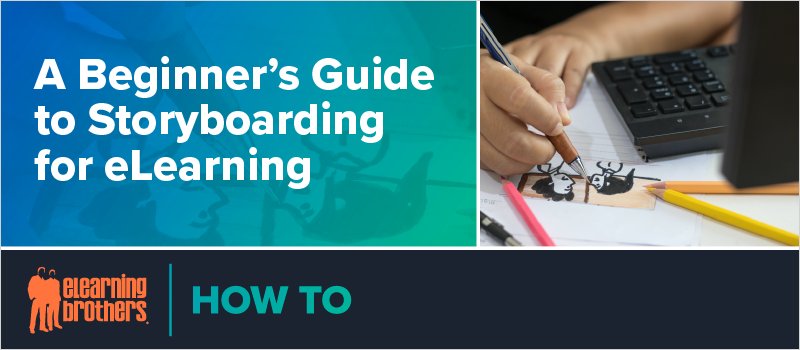
Storyboarding is an invaluable tool for planning effective eLearning courses and obtaining stakeholder buy-in, but the process of creating one may seem daunting. Where do you start? What interactions should you include? How do you avoid getting bogged down by design?
In this webinar, one of our custom development instructional designers, Monica Newell, shared tips for building an engaging storyboard and solid foundation for your course.
The Benefits of Planning and Storyboarding in eLearning Development
By planning out your course ahead of time, you can ensure that you achieve:
- Logical progression of content
- All learning objectives addressed
- Realistic idea of seat time
Storyboarding also helps your stakeholders understand your vision.
Monica uses a Blueprinting template to outline her course before going into slide by slide storyboards. In the webinar, she shared the Blueprinting template and how she uses it.
The Blueprinting Template covers:
- Goals
- Page Title
- Original Content
- Seat Time
- Approach
- Visual
- To Be Resolved
FREE DOWNLOAD: At the bottom of this blog you'll be able to download the Blueprinting Template Monica uses—for free!
Storyboarding Tips
Storyboarding Narration
When you are building a course with a lot of narration, break the dialogue into snippets and individual scenes so the developer knows what character poses go with what dialogue. Monica writes all the dialogue first and then goes in and indicates poses. She feels this helps her create a smoother conversational flow.
Selecting Interactions
Today's authoring tools make it easy to create a wide range of interactions: sliders, dials, click to reveals, drag and drops, and so on. Unfortunately, the myriad choices can result in decision paralysis. It's good to pick a few go-to interaction types that you know you can use to find a balance between creating an experience and using the best treatment for the content type.
Monica's most-used interaction types:
- Drag and Drops
- Marker Activities
- Basic Scenarios
- Immersive Scenarios
In the webinar, Monica also shared some tips for when you're feeling overwhelmed or uninspired—like using templates to provide a foundation or give you ideas for ways to deal with content. Watch the recording now to hear her advice!
Download the eLearning Brothers Blueprinting Template that Monica uses for FREE:







