
The latest version of Lectora Online is here! Packed with new features for quicker development and added style, this rockin’ update helps you build better-looking courses in less time.
Less Clicking—More Doing
We’ve made it even easier to get to the eLearning Brothers templates and assets within Lectora, so you can save valuable development time. Browse through popular Course Starters right when you open Lectora, and easily access characters and assets right from the Insert ribbon.
Launch Course Starters Right From the Dashboard
Enjoy a whole new set of responsive Course Starters with stunning layouts, built-in interactions, and assessments already included. Plus they’re WCAG-compliant! The reading order, color contrast, and alt tags are already in place. Simply launch a template right from your Getting Started tab and dive right in!

Thousands of Characters
Choose from thousands of diverse characters with multiple poses, props, and attires in the full Cutout People Library to liven up your course.
It’s easy to find cutout people that will resonate with your learner demographics. Filter by category, emotion, gender, nationality, and more.
89,000+ Icons *New in-app!*
Discover a whole new library of professionally designed icons right at your fingertips.
Add style to your course navigation or create custom buttons and bullets out of icons—the only limit is your imagination!
One-Click to Stock Images, Audio, and Video
Select the drop-down menu to access a stock library with millions of assets you can add directly to your course.
From sound effects to background images and video clips, you have everything you need to create a visually explosive eLearning course.
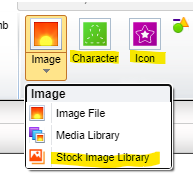
|
Finishing Touches to Make Your Course Sing
The latest release of Lectora Online includes new texture fills for backgrounds and buttons—perfect for giving your course that extra bit of style to take it to the next level.
New Page Backgrounds on the Background Wizard
Add more dimension and depth to your course pages. The Background Wizard offers a new set of modern textures to explore.
New Texture Fill Library for Text Buttons and Shapes
Add texture to your button’s fill style for an added visual dimension that makes your courses shine.
With all these new features, it’s easier than ever to create a stylish, professional-looking learning solution that engages your learners.
Log into Lectora Online today to try out these new features or sign up for a free 30-day trial.








