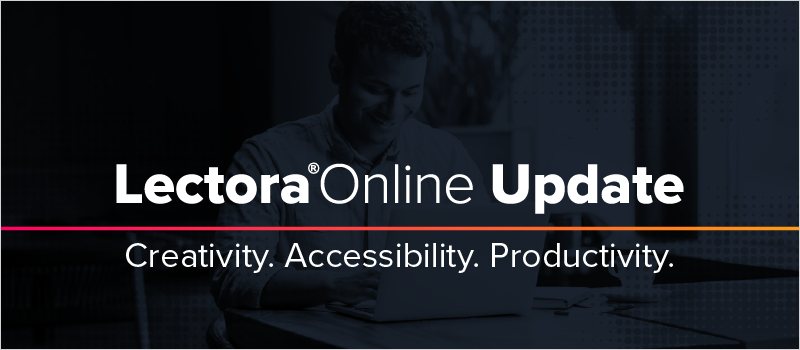Your Authoring Playground Just Got Updated!
Text to Speech
Better Sounding Courses in Less Time

Add life-like narration with a native, authentic voice for multiple languages with adjustable volume, pitch, speed, and pronunciation. Plus, as an added bonus, you can have closed captions generated automatically!
Accessibility Upgrade
Engage All Audiences
To accommodate learners using a screen reader, initially-hidden text blocks will be announced by the screen reader when shown through an action. As a result, you can include interactions like “click to reveal” or show question feedback on the page instead of through a pop-up window.
Format Painter
Copy Style Properties in Seconds
Copy the style format of images, text blocks, buttons, characters, and shapes by double-clicking the StylePainter. Then quickly apply the fill color, outline, shadows, margins, and other style properties to one or multiple objects - all in one shot!
Entry Field Styles
Add More Style to Your eLearning

Get ready to flex your creative muscles! Enjoy the freedom to add margins, apply rounded borders, and adjust entry fields any way you like to dress up your courses.
Border Rounding
Give Your eLearning a Modern Touch!

From subtle lines to edgy styles, you have more options to set your images, text blocks, and entry fields with square, curved, or rounded borders.
Zoom
Design Courses with More Precision
Focus on every detail! The zoom in and zoom out feature gives you an up-close perspective on every screen size.
Collapse the Ribbon Bar
Expand Your Workspace
Working on laptops and on the go just got easier! If you need more “real estate” when authoring eLearning, click to minimize the ribbon to increase your screen space.