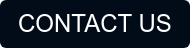"How to Succeed with Your Rockstar Learning Platform" is a quarterly series in which individuals from our LMS product team, Professional Services, and Customer Success departments share how you can make the most of your learning management system.
In this webinar, the team talked about how we provide support for the administrator, especially around managing year-end audits.
First, John Eckart, Director of Customer Success for ELB Learning, welcomed everyone and gave a brief overview of what to expect.
Then, Zack Batty, Director of the Professional Services group here at ELB Learning covered how to think about year-end audits.
Finally, Veronika Snegirova, Senior Product Manager, shared the roadmap for the development of future platform updates.
Webinar Objectives:
- Define strategies for organizing your site and users
- Determine key performance indicators (KPIs)
- Discuss the new Rockstar Learning Platform programming interfaces (APIs0
- Consider a custom dashboard for visualizing the components and data for your year-end audit
As you prepare for 2023 and wrap up 2022’s learning programs, now is a great time to look at anything you’d like to improve.
We often hear the questions “What's the best way to structure the Rockstar Learning Platform?” and “What's the best way to structure users in it?”
“The best way to do it is… intentionally. Of course, I see that tongue in cheek,” says Zach.
“There is no single best way to do it because every company set up a little bit differently. Permissions are held a little more tightly in some companies, and a little more loosely in other companies. But the idea is that you take a little bit of time and sit down internally with whoever needs to be in that circle and decide the best way to structure this.”
Zach gave a brief outline of the default structure and different roles available in the Rockstar Learning Platform and the capabilities of each.
Your Rockstar Learning Platform site is made up of multiple enterprises, and each enterprise can have an enterprise admin.
Each enterprise is made up of multiple offices, and each office can have an office admin, and then each office is made up of multiple members.
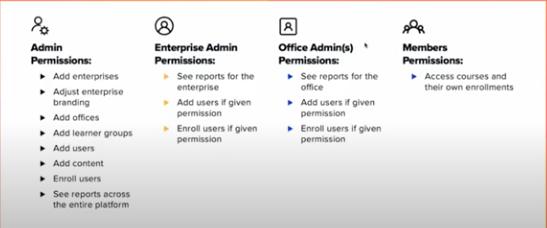
Zach recommends you consider how your organization can alleviate as many responsibilities as possible from the Site Admin. What can you pass down to the Enterprise Admin and the Office Admin? They can pull reports, they can add users, and they can enroll users in content. There's really no reason if your company structure allows for it, there's no reason to have the site admin do all of that. That's just going to create a bottleneck.
The second thing you can do is work on creating better learning experiences, creating KPIs (key performance indicators) and measuring those, and then figuring out how to improve those. Jump to 11:00 in the video below to learn more about creating KPIs.
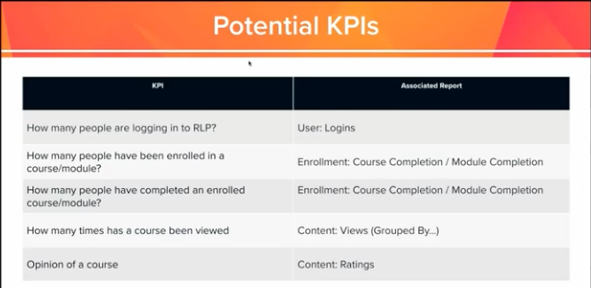
After Zach's portion of the webinar, Veronika took over presenting new features from the recent Rockstar Learning Platform 2.3 release and upcoming enhancements you can expect in the 2.4 release. Jump to 20:28 in the video below to see these in action.
2.3 Release
New Features
- Module Enrollment Completion Report
Feature Enhancements
- Unlock Name and Email Fields
- Convert Summary Reports to CSV format
- Enrollment Enhancements
New API Calls
- User API
- Content API
2.4 Release
Feature Enhancements
- Authentication of Email Links
- Module Due Date Notifications
- Quiz Progress Updates
- Auto Populate Module List
- Ability to unenroll from a module
Webinar Recording
For Further Support
If you're interested in exploring how to do a site structure, how to view your reports, or set up and establish key performance indicators, just send us an email. That's what we're here to do.
If you need to look deeper into this, for example, “how do we set up the application programming interfaces (APIs)?” or “How can Zack help me develop a custom dashboard?” Just let us know. It’s a partnership. We’ll work with you to figure out the best way to make those things happen.