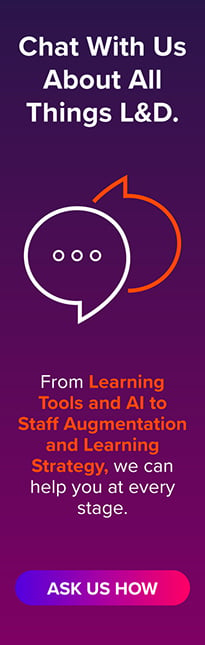eLearning scenarios give us a unique opportunity to connect with our learners on a human level. Showcasing different situations a learner may find themselves in helps them connect with and apply what they learn.
But how do we make sure each learner feels they can relate to the scenarios they are presented with?
Today’s workforce is increasingly more global and diverse. In addition, there are now 5 distinct generations of learners in the workforce. As learning designers, we need to consider all ages, ethnicities, and skill levels as we develop scenarios to teach and train our learners.
In this webinar, we shared 5 strategies to help you be more inclusive in your scenario design.
Plus, we revealed 5 new, diverse cutout characters we just added to the eLearning Brothers cutout people library that can help you better represent your learners in your eLearning development.
Chris Willis, Director of Product - Lectora, and Josh Bleggi, Product Manager - Subscription Content shared these 5 strategies for making sure you're creating an inclusive learning experience.
5 Strategies for Designing a More Inclusive Learning Experience for Everyone
1. Stamp Out Bias in Your Writing
To be effective, learning has to be understood.
To understand, learners have to be engaged.
To be engaged, learners have to feel included.
2. Take a Stand for Inclusion
Coach your team and your customers to recognize and call out potential issues.
Encourage them to reach out to internal experts for support.
3. Make a Business Case
Sell inclusive design and accessibility.
Find ways to turn soft data into hard data.
4. Collaborate to Overcome Personal Biases.
Cross socio-economic barriers.
Cross racial and cultural barriers.
Embrace diversity in thinking, skills, resources, and perspectives.
5. Represent Diversity: It Matters
Is every manager portrayed by a white man?
Are factory workers portrayed as minorities?
Are office staff always female?
Next in the webinar, Chris and Josh shared an example of an eLearning scenario featuring 3 cutout people. When selected, each person shared a perspective on their professional mentor. After going through the options, Chris and Josh asked webinar attendees whether they thought the example was inclusive, and what were the problems with it.
Then they shared a different example featuring a few of our new diverse cutout characters and different conversational snippets. Together, the attendees discussed how this new example better addressed inclusivity and where it could still be better.
It was a great thought exercise and we loved all the audience feedback! A perfect example of strategy #4 above.
The diverse cutout characters we used in this presentation are all available in the eLearning Brothers Cutout People library right now. Log in or sign up for a free trial now.