In part one of this How to series we discussed the different hardware options you have to consider as delivery methods for your content. If you missed that you can find it here. Now we will discuss the software considerations for delivering your content.
CenarioVR® is very flexible in its ability to publish to a variety of different formats depending on your hosting system.
Your content can be hosted on a learning management system or learning experience platform, or you may want to host your content as part of a website or include it as a web object in an eLearning course built with an authoring tool such as ELB Learning's Lectora®. Additionally, CenarioVR offers powerful hosting capabilities you can tap into in addition to your own LMS or as a substitute to it for the delivery of CenarioVR content.
What platform you host on will be a large determinant of what type of data you can collect and what hardware you are using for delivery.
In this article, we’ll discuss each publish type with its advantages and disadvantages as well as the benefits of using your LMS versus CenarioVR as a hosting platform.
First, let’s discuss publishing types.
Publish Types
HTML5
Scenarios built in CenarioVR can be published to HTML5. This publish can be embedded as code on a website or in a course built with another traditional eLearning authoring tool, such as Lectora or Storyline.
HTML5 does not include any sort of analytic tracking ability so it’s not ideal as a standalone publish format if data is important for you. However if your purpose is to include your scenario in a larger learning experience or to use your CenarioVR content for some public purpose, HTML5 is adequate.
SCORM 1.2 and SCORM 2004
When using a learning management system SCORM is your go to format. CenarioVR supports both of the most popular conformants, SCORM 1.2 and SCORM 2004, so no matter which version works the best on your LMS you are covered.
The benefits to using SCORM are pretty easy to see. It’s a format you are probably already using with other content and so you can use your existing LMS system which greatly decreases your cost and difficulty when introducing a new system to the organization.
From an analytics perspective SCORM is a bit limited on the data it provides. Yes, you do get your completion status as well as overall scoring information passed to your LMS, but you miss out on the richer data that is available to you with other publish options.
Overall, SCORM is a good place to start for most organizations, but definitely comes with some limitations particularly if data is important to you.
xAPI and cmi5
xAPI and cmi5 are what are considered the next level of publishing standard for eLearning content. They allow for tracking of rich data that gives you granular detail on learner performance through the use of xAPI statements. Something you may not know is that every activity your learner is performing in CenarioVR has an xAPI statement already attached to it, without you doing any additional programming. Why not tap into this powerful information?
The biggest disadvantage to xAPI and cmi5 right now is that not all LMS or LXP systems have the capability to to track xAPI statements. You may need to integrate with a third party Learning Record Store to track this information. The simplest solution to tap into this powerful xAPI data from CenarioVR is to host it on CenarioVR itself, which we’ll discuss in a moment.
Windows Offline
In some situations you may find that your learners do not have access to stable internet connectivity. This can cause issues with performance of your VR content due to lagging or loading problems. When this happens you might want to consider publishing your content in Windows Offline mode. This generates the scenario as a standalone application that can run natively on any Windows PC.
The advantages here are simple, no reliance on internet connection. However there is a pretty big trade off. Since you would not have the ability for individual learners to log in with credentials, you would not be able to track individual user performance at all. If they were taking this scenario for compliance reasons they would have to self report in some other way. However if this training is simply to help with in the moment, on-the-job refresher training this is a very suitable option.
CenarioVR
All the options described so far rely on you having your own platform to house the content and track your learners experience. As mentioned earlier CenarioVR has a second side to it. Not only is it a powerful and simple VR authoring tool but it’s also one of the few platforms built from the ground up to host and deliver VR content. It can be a powerful system to complement your existing content delivery platform.
Let’s talk about a few of the benefits of using the CenarioVR platform to host your content in greater detail.
Track Learner Performance In Real Time
When hosting on the CenarioVR platform you can see exactly what your learners are experiencing at the moment they are experiencing it. As noted previously, every interaction a learner has in a scenario is tracked via xAPI data back to the built in learning records store (LRS) in CenarioVR. This data is fed to the CenarioVR Analytics dashboard allowing you to see this information in real time, which gives you a deep understanding at a glance of exactly how your learners are performing and where they may be struggling. Giving you a full view of the effectiveness of your immersive experience.
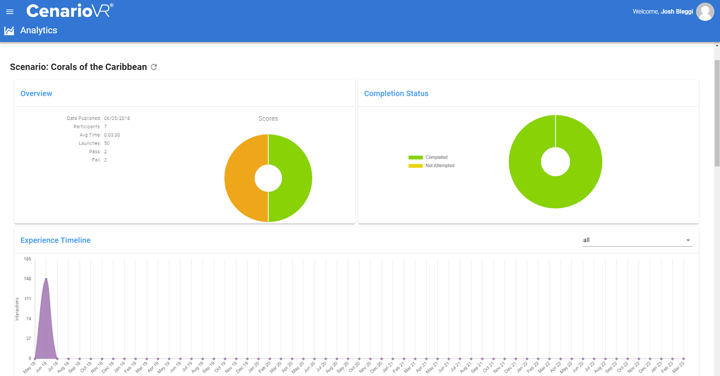
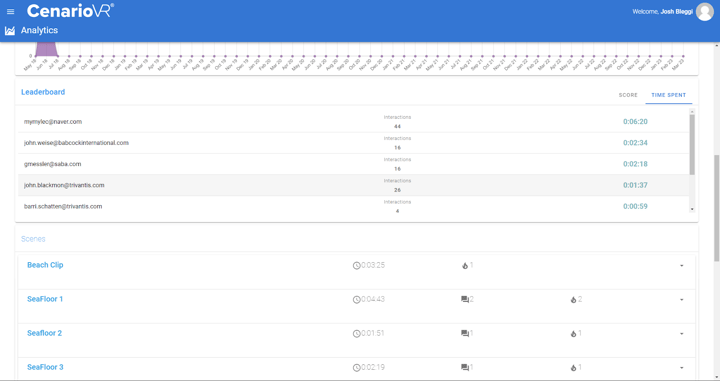
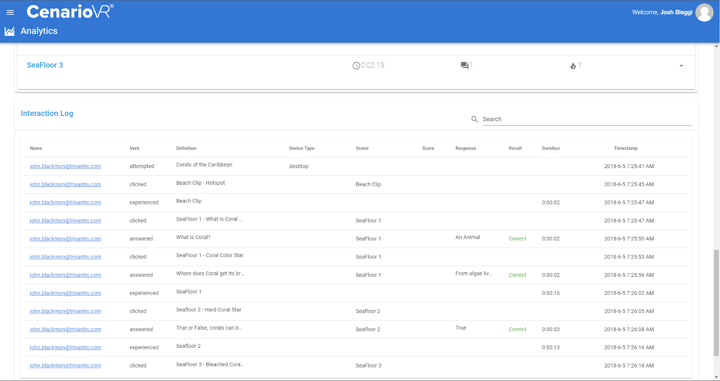
Ultra Fast Content Delivery
Although your LMS may do just fine with delivering CenarioVR SCORM content, not all platforms are designed to deliver 4K video or virtual reality content so your learners may experience some lag or other complications due to this fact. The CenarioVR platform was built from the ground up to deliver virtual reality content with a built in high-bandwidth content delivery system that ensures your content delivery has the power and speed it needs to deliver the most optimal experience for your learners.
Optimal Headset Experience
All CenarioVR HTML-based publish types (HTML5, SCORM, xAPI, cmi5) are WebXR enabled, meaning that even when running them in a browser on a headset you can experience them in full VR. However, this means your headset is still reliant on an internet connection.
By hosting your content on CenarioVR you gain access to the CenarioVR headset and mobile applications which allow you to download scenarios to the device. Meaning rather than relying on a constant internet connection to deliver your content to your learners, you are utilizing the hardware capabilities to drive the experience. Utilizing the hardware of your headset or mobile device enables a more optimal viewing experience for your learners.
When hosting your content on CenarioVR you have access to two additional publish options.
CenarioVR Live
CenarioVR Live allows you to generate a URL link that can either be completely public or gated behind credentials and only available to selected users through a private link. This is definitely the simplest way to publish your content.
CenarioVR Live is also the publish type that enables your learners to access content on headsets and mobile devices through the native CenarioVR app on those platforms.
Publishing via CenarioVR gives you the simplest way to share your content as it is done via URL. However, when you publish your content privately, you still have the ability to control who has access to your content as well as track analytics in real time back to the CenarioVR analytics dashboard, giving you a granular view of how your learners are performing.
One thing to note here, you do have the option to publish publicly even without access to the CenarioVR platform. When you publish publicly your content is added to the Public Scenarios section of the CenarioVR platform so anyone with a CenarioVR account has access to it. I recommend caution and that you are sure you want this to be the case before you publish. That being said you can pull your content from the Public Scenarios at any point if it is published in error.
Hybrid SCORM
So you want to use the CenarioVR platform to deliver your content so you have the extra power and analytics capabilities, but you don’t want to have your learners have an extra log in plus you still need to use your LMS to track all course completion. Not a problem. This is a very common situation that pops up so we have created a special publish to help.
When publishing to Hybrid SCORM in CenarioVR will generate a small SCORM 1.2 file that can reside on your LMS. When your learner accesses this file on the LMS the module actually streams the content from the CenarioVR platform to your system. As far as your learner is concerned there is nothing different or special happening. But from an admin perspective, your content is getting an extra lift in performance as well as tracking more analytics back to CenarioVR.
This honestly is the best option when using an LMS with CenarioVR. As opposed to the CenarioVR Live publish option, you do not need to add users to the CenarioVR Platform. Any users accessing your content through the SCORM file will instantly be tracked and you will be able to see their activity on the dashboard. Pretty cool right?
These are your basic publish options from CenarioVR. However I will also note that you do have a direct publish option to our other learning platforms, the Rockstar Learning Platform and Arcades™ from CenarioVR. Additionally, we have similar direct integration when publishing to our partner Docebo’s Learn LMS. However, these options are only available for customers who have access to both CenarioVR and the corresponding platform.
Hopefully, this gives you a good idea of which publish type best suits your needs as well as the benefits of hosting on the CenarioVR Platform. If you have any further questions feel free to reach out. We are always here to help.








