The Rockstar Learning Platform (RLP) has a powerful feature that I have not seen in any other LMS. Imagine if you could quickly turn static content such as a PDF or URL into interactive learning. This enables you to reuse existing content and turn it into an interactive learning experience without any programming skills.
Using RLP’s Learner Activity feature you can add numerous interactions to a PDF, video, YouTube video, audio, URL, microlearning page, event, or game. Simply upload the content and then enable Learner Activity.
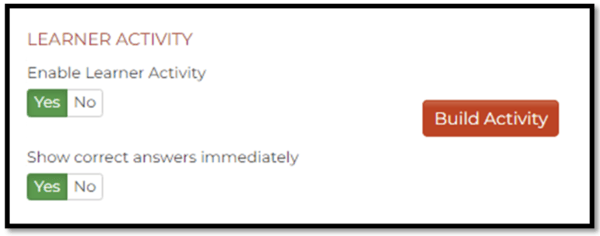
Select if you want to show correct answers and then click the Build Activity button.
As you can see from this list of Learner Activities, multiple choice questions are scored, and will be marked correct or incorrect. Answers to all questions appear on reports for this learning module. You can collect answers to Short Answer questions and URL Requests. The upload option enables you to have users submit documents for review. In the report there will be a link to download the document.
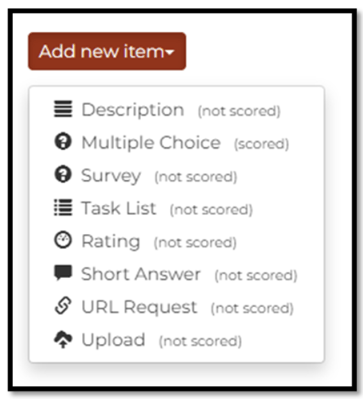
Adding interactive tasks such as these to common learning assets is an effective way to direct learners to important parts of the content. Getting answers back in reports enables administrators to document that learning has taken place.
When you use Learner Activities in combination with the Microlearning tool, RLP’s built-in authoring tool, it’s possible to create engaging course content quickly and easily. This workflow can save time and money by reusing existing learning content and avoiding the need for an instructional design team. These are outstanding features that should be considered by anyone looking for an LMS.
Interested in trying the Rockstar Learning Platform? Get a free starter account or schedule a personalized demo today.








