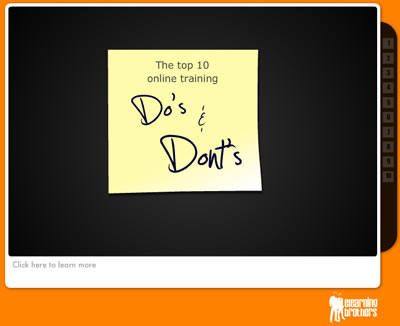There are many things to think about when creating an eLearning team and creating online training. This posts list 10 DOs and DON'Ts to consider when building your next team and course. It isn't a complete list but it does cover the main bases. You can also checkout the animated presentation.
Feel free to leave comments on sections that we should add.
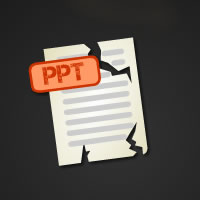
1. Old PowerPoint decks kind-of stink
Now-a-days, almost every training course has a PowerPoint (PPT). This PPT is used during class to help the trainer stay on course and to provide some information to the learner. Let's just come out in the open and say it, Classroom PPTs should not be put online and called eLearning. Now don't get me wrong, they do have their place as a valuable source of information and can help jump-start an eLearning course. Online courses need to be more than just online reading. They should engage, challenge, inform, and test the learner. A PPT can be restructured to be more than just slides with text. With a little instructional design they can turn into true online learning.

2. Hiring the right talent makes a huge difference (SME, ID, and Design)
Just because someone is an expert at selling the product doesn't mean that they can design training. It takes various skills to create effective online training. Let's discuss some of the major roles involved. You may be lucky enough to find all of these in one person or you may need to build a team.
Subject matter expert (SME)
This person is the expert about the product, process, etc. Every thing that a new person needs to know is in the SMEs head. The SMEs responsibility is to somehow get this information into the training. SMEs also become critical to the process of reviewing the course for accuracy and letting people know when there needs to be updates.
Instructional Designer (ID)
The ID is in charge of getting all of the information out of the SMEs head. This is often done through interviews, researching knowledge bases, observation, and at times, bribery. Once the information is obtained it must be structured and laid out in a way that makes sense to new learners. Outlines and storyboards are created, text is written, processes are documented, and the course is created on paper.
Designer
The designer must take the paper concept of the course and make it come to life. This includes knowing the software needed to create graphics, build quizzes, design interactive games/challenges, develop course navigation/tracking and more. The designer often knows both the graphic design side as well as the back-end coding. This person works closely with the ID to ensure that the course is instructionally sound.

3. Smaller chunks are easier to digest
We've all gone to a website or opened a document and been in utter shock at how much text and information suddenly appeared. Our minds suddenly turn off and we close the documents or quickly navigate to another page. The truth is that learners usually don't thoroughly read online content. They scan! So, the challenge becomes, how do we make them scan the information that we want them to learn? Well, the answer is chunking. Just feed the learners a little bit at a time. Start with the basic concepts and build upon them. If a page seems to have a lot of text and information, find a good place to cut it into 2 pages. As a learner clicks through pages it also gives the feeling of accomplishment and progression.
A few tips:
- Use bullet points. Everyone will scan bullets.
- Break things into steps. If the information happens in a sequence then number it.
- Always think about the information from the perspective of the new learner (your audience). What should they know 1st, 2nd, 3rd, etc.?
- Find ways to rewrite sentences to be more concise.

4. Brand your training so it looks like your training
When a learner launches your online course they should know that it belongs to your company. The colors, styles, logo, etc. should match your company's branding. Many times this shouldn't be too hard if you contact the marketing group and ask for some fonts, color swatches, and image files. Many of the current authoring software allows you to create your own color scheme. The training interface can match your company's colors and have the logo.
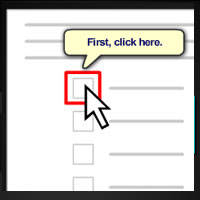
5. Create hands-on demos for real-life practice
Many people learn by actually trying out the system .... a hands-on approach. Online training is a great way to give learners a way to try out a system without being live. You can recreate a series of steps in a software transaction and package it as a simulation. Many times you can also get test data from the developers to use as sample customer information to ensure that your simulations have populated screens.
Learners can have three options:
- Sit back and watch a demonstration of how the software works.
- Be prompted where to click and how to navigate the software.
- Be tested to see if they can use the software without any help.
It is basically the Tell them, Show Them, Let Them Do It approach. Simulations are a great way to let learners practice in a safe environment.
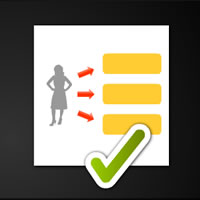
6. Use meaningful graphics, not gratuitous images
We've all heard the phrase, a picture is worth a thousand words. Graphics are great training tools and can make the difference between an average course and a great course. The true test of a graphic: Can the learner look at the image and understand the concept of the training page without reading the text?Graphics come in many different shapes and sizes. They are more than just a picture of a person or a business office. Graphics can portray steps in a process, pieces of a concept, interaction between people, emotion, and much more.Just because there is some open space on a page does not mean that a gratuitous image must be present. White space is ok. Find a way to create an image that adds to the learning.
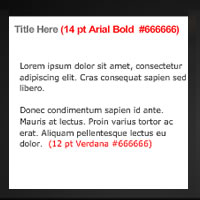
7. Have standards and be consistent (colors, fonts, sizes, layout, design)
Standards are a critical part of every course. Learners need our help to learn. So how do standards do that? We've all seen websites that use every color known to man and every font that was available. The reader is more worried about the colors/fonts than what is actually written. Standards can help learner know what is important and what we want them to do. It helps them focus and they become accustomed to the standards as they take each course.
Here are some examples:
- Bolding: Decide how to use bolding. Is it to emphasize, headings, sections, actions, etc.?
- Italics: Are hyperlinks italicized? What about names of documents, screens, and systems?
- Fonts: Choose 2-3 fonts and decide which one is for headings, body text, and possibly image design.
- Colors: Find colors that contrast well. There are many different websites that help create color schemes and check contrast. Just a hint, stay away from lime and purple text.
- Layout: Design 5-10 different layouts and let the team use them. This saves time because each page doesn't have to be custom designed each time. It also trains the learner to know how to understand your pages.
- Grammar and tense: Are you talking directly to the learner? Past tense or present tense (maybe future)?
By using standards you will help your learners know what to focus on during your course. They won't be distracted by the aesthetics or letters.

8. Using scenarios and case studies will create real-life, meaningful connections
The course needs to tie the learner to real life. If you're fast food workers need to learn about how to effectively handle angry customers, then interview a few employees and get real examples. Customize the course to your audience. Learners want to be challenged. Don't just give away the answers. Make them think. Let's say that you're doing a course on small business banking products. Instead of having a course that just lists the features/benefits of each product why not make is a case study? Have the learner read a quick background on a company and give them a problem to resolve."The company has recently opened 3 new offices and a launched a new website. What products might help this company process customers payments?" The learner could then explore the course and learn about the bank's products. We all learn best when we're interested in the topic. The course must give us something that we can use in real-life.

9. Using learning games will keep things fun and engaging
Find different ways to liven up the course and to have learners do more than just read. Games (GameShow, Millionaire, puzzles, challenges, etc.) will help engage the learners and make them think. Think of ways to teach by letting someone do a game instead of just telling them what you want them to know.
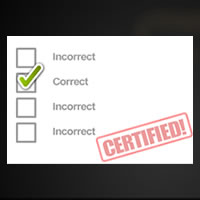
10. Certify participants knowledge through scored tests and evaluations
Tests/assessments are a great way to see if anything was actually learned. Online authoring software makes it easy to create quizzes/tests. Many different types of questions are available from simple true/false and multiple choice, to drag-and-drop and matching. You can also create screen shots of systems or processes and have a learner click the correct button or area of the picture. Tests can also include case studies and system simulations. Once a learner is finished with the test the score is automatically calculated and custom feedback can appear based on the score. You may want someone to retake the test if they scored below a certain score. Or you may want a person to be able to print a certificate when they score 90% or higher.