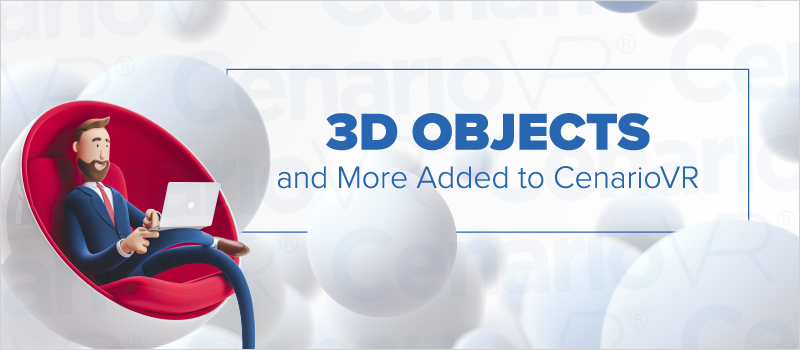

The latest release of CenarioVR® is as REAL as it gets. Your learners are about to set foot into a whole new world in 3D space. Magic flying carpet not included...unless you want to put one in, of course!
We’ve added tons of new features around 3D objects and animations. Using CenarioVR, you can create the ultimate life-life experience for your virtual reality training.
3D Models to Rotate & Animate
Create an object in GLB format and watch it come to life in CenarioVR! Manipulate your object and get it into the exact position you need using the 3 rotation handles. Add an Animate action, trigger movement or use your 3D object as a hotspot. Finally, put it in preview mode to experience it yourself. You’ll be amazed at what you can create in the virtual world!
With animation, your 3D models come to life. They can tell short stories, give product tours, or behave any way you’d like. Simply upload your animated 3D models and have them play in CenarioVR.
Here's a short video on using 3D objects in CenarioVR:
New Media Library With 3D Objects
Don’t want to create your own 3D objects? We’ve got you covered with our new media library. Search & peruse a gallery of icons, actions, 3D shapes, & 3D objects. You can color and customize all these objects any way you like!
Watch this short video on using the Media Library:
See a Real-World Example of CenarioVR
John Blackmon, eLearning Brothers CTO, will be presenting a case study on CenarioVR use for healthcare at the VR/AR Global Summit on June 2 at 7:30 AM mountain daylight time/9:30 AM eastern daylight time. It’s free to watch his live presentation! Sign up here to add John’s virtual reality session to your calendar.
Log in now to try CenarioVR’s new features out for yourself, or sign up for a free trial and start building virtual reality training now.








